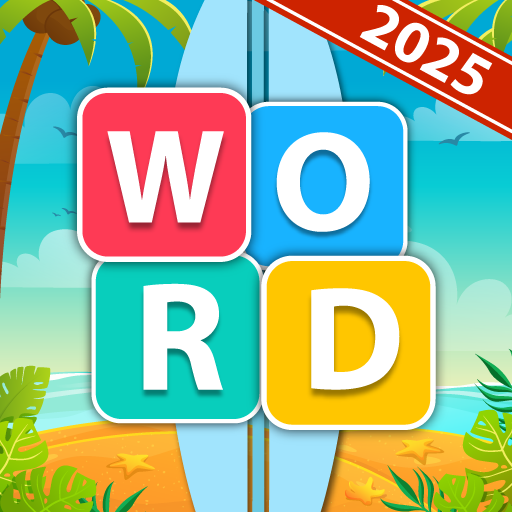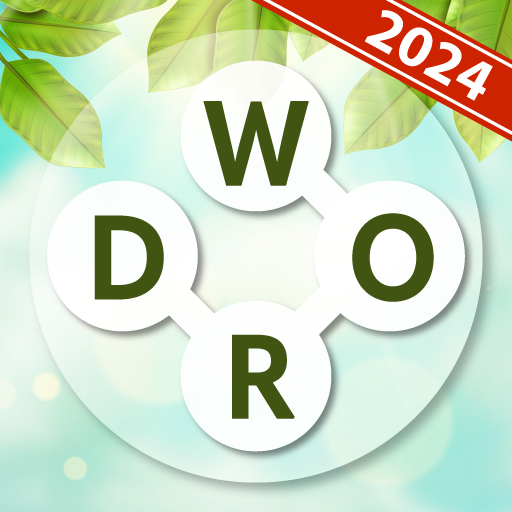Word Surf: Inspire
Spiele auf dem PC mit BlueStacks - der Android-Gaming-Plattform, der über 500 Millionen Spieler vertrauen.
Seite geändert am: 28.08.2023
Play Word Surf: Inspire on PC
As you find the hidden words and swipe them to crush down, the quote will start getting completed. A perfect crossword game for daily brain training.
HOW TO PLAY
• Swipe to reveal hidden words inside word blocks
• Words will crush down after you swipe the correct letters
• New hidden words will be formed after letters collapse
• Search and find words, crush them all and solve puzzles
FEATURES:
• Puzzle will evolve as you find and crush the words.
• Hundreds of quotes are waiting for you.
• Fill your Word Bucket by finding extra words and earn coins
• You can use Shuffle and Search buttons when you get stuck!
Play this new generation addictive word search game for FREE! Get inspired and get smarter!
App musics have been taken from bensound.com and zapsplat.com
Spiele Word Surf: Inspire auf dem PC. Der Einstieg ist einfach.
-
Lade BlueStacks herunter und installiere es auf deinem PC
-
Schließe die Google-Anmeldung ab, um auf den Play Store zuzugreifen, oder mache es später
-
Suche in der Suchleiste oben rechts nach Word Surf: Inspire
-
Klicke hier, um Word Surf: Inspire aus den Suchergebnissen zu installieren
-
Schließe die Google-Anmeldung ab (wenn du Schritt 2 übersprungen hast), um Word Surf: Inspire zu installieren.
-
Klicke auf dem Startbildschirm auf das Word Surf: Inspire Symbol, um mit dem Spielen zu beginnen