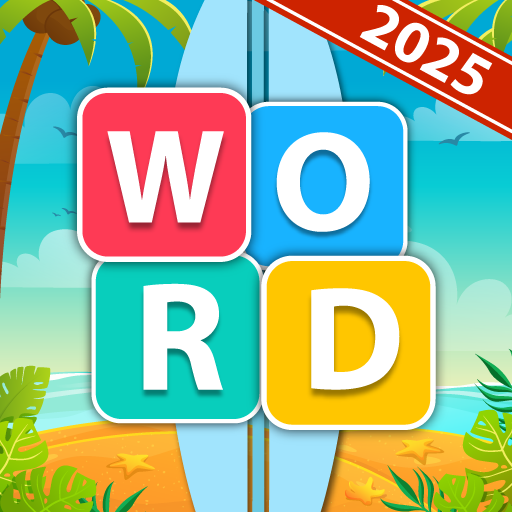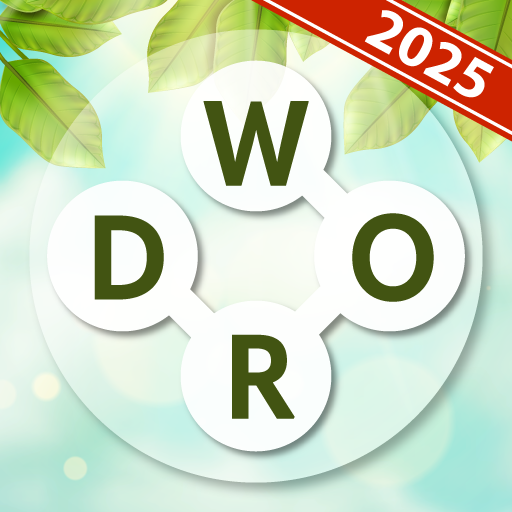Word Surf: Inspire
Jogue no PC com BlueStacks - A Plataforma de Jogos Android, confiada por mais de 500 milhões de jogadores.
Página modificada em: 28 de ago. de 2023
Play Word Surf: Inspire on PC
As you find the hidden words and swipe them to crush down, the quote will start getting completed. A perfect crossword game for daily brain training.
HOW TO PLAY
• Swipe to reveal hidden words inside word blocks
• Words will crush down after you swipe the correct letters
• New hidden words will be formed after letters collapse
• Search and find words, crush them all and solve puzzles
FEATURES:
• Puzzle will evolve as you find and crush the words.
• Hundreds of quotes are waiting for you.
• Fill your Word Bucket by finding extra words and earn coins
• You can use Shuffle and Search buttons when you get stuck!
Play this new generation addictive word search game for FREE! Get inspired and get smarter!
App musics have been taken from bensound.com and zapsplat.com
Jogue Word Surf: Inspire no PC. É fácil começar.
-
Baixe e instale o BlueStacks no seu PC
-
Conclua o login do Google para acessar a Play Store ou faça isso mais tarde
-
Procure por Word Surf: Inspire na barra de pesquisa no canto superior direito
-
Clique para instalar Word Surf: Inspire a partir dos resultados da pesquisa
-
Conclua o login do Google (caso você pulou a etapa 2) para instalar o Word Surf: Inspire
-
Clique no ícone do Word Surf: Inspire na tela inicial para começar a jogar