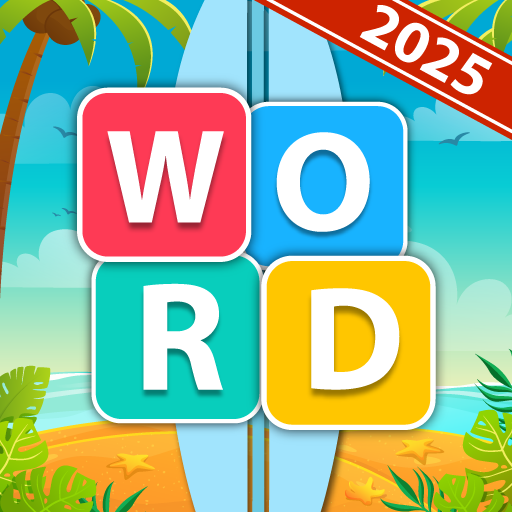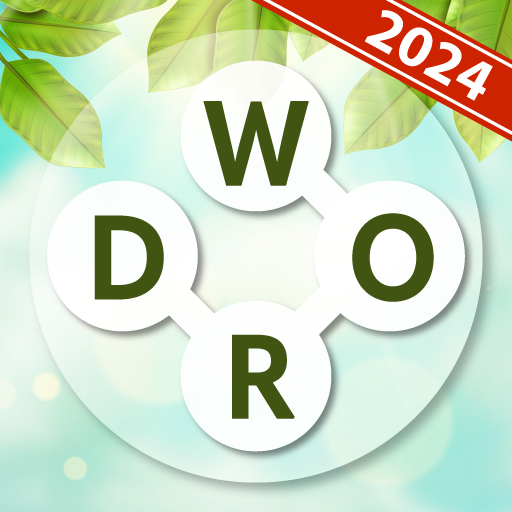
Word Yoga - Kelime Oyunu
Spiele auf dem PC mit BlueStacks - der Android-Gaming-Plattform, der über 500 Millionen Spieler vertrauen.
Seite geändert am: 26.11.2024
Play Word Yoga - Kelime Oyunu on PC
This word game is an excellent and fun app to exercise your brain. Enjoy this game that offers a modern word puzzle experience with word searches, anagrams and crosswords! Relax yourself and put your mind at rest with stunning background landscapes.
Find as many words as possible by combining letters! Unlock stunning scenic backgrounds that delight your eyes and give you the opportunity to relax your mind.
You won't have a dull moment after trying this addictive word puzzle game! Once you play it you won't be able to stop. Do you like letter matching, crossword puzzles and word finding games? Here's a game just for you!
• Relax your mind by visiting Word Yoga's beautiful venues!
• Find all the hidden words by combining letters and show that you are good at this.
• Start your word hunt with over 10000 crossword puzzles!
• Challenge your mind and vocabulary – this word game starts easy and gets harder quickly!
• Play each level without time pressure and stress.
Do you love playing word games with your friends and family? Or do you want to become a complete word search master?
Don't hesitate, download it now! and play this addictive next generation word search game for FREE!
Spiele Word Yoga - Kelime Oyunu auf dem PC. Der Einstieg ist einfach.
-
Lade BlueStacks herunter und installiere es auf deinem PC
-
Schließe die Google-Anmeldung ab, um auf den Play Store zuzugreifen, oder mache es später
-
Suche in der Suchleiste oben rechts nach Word Yoga - Kelime Oyunu
-
Klicke hier, um Word Yoga - Kelime Oyunu aus den Suchergebnissen zu installieren
-
Schließe die Google-Anmeldung ab (wenn du Schritt 2 übersprungen hast), um Word Yoga - Kelime Oyunu zu installieren.
-
Klicke auf dem Startbildschirm auf das Word Yoga - Kelime Oyunu Symbol, um mit dem Spielen zu beginnen