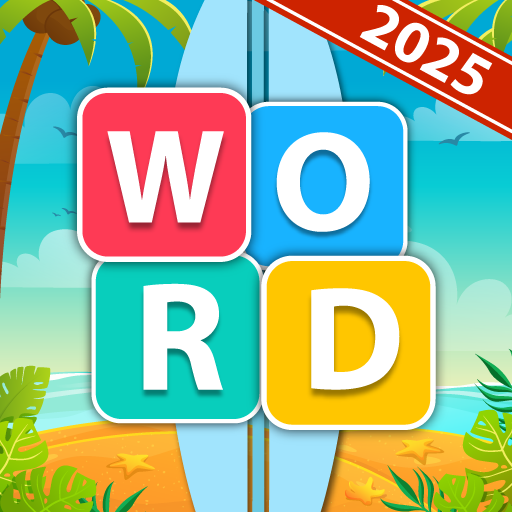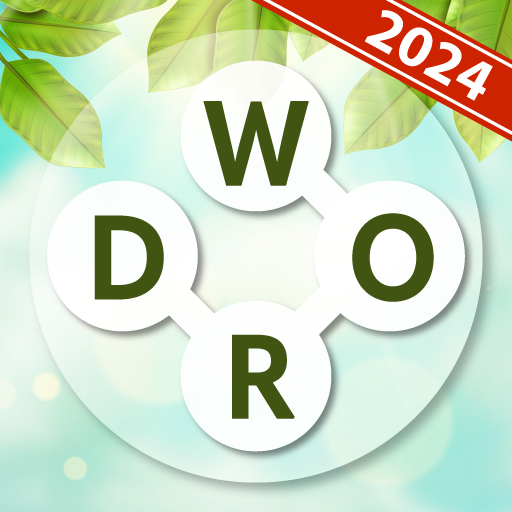
Word Yoga - Kelime Oyunu
Play on PC with BlueStacks – the Android Gaming Platform, trusted by 500M+ gamers.
Page Modified on: Nov 26, 2024
Play Word Yoga - Kelime Oyunu on PC
This word game is an excellent and fun app to exercise your brain. Enjoy this game that offers a modern word puzzle experience with word searches, anagrams and crosswords! Relax yourself and put your mind at rest with stunning background landscapes.
Find as many words as possible by combining letters! Unlock stunning scenic backgrounds that delight your eyes and give you the opportunity to relax your mind.
You won't have a dull moment after trying this addictive word puzzle game! Once you play it you won't be able to stop. Do you like letter matching, crossword puzzles and word finding games? Here's a game just for you!
• Relax your mind by visiting Word Yoga's beautiful venues!
• Find all the hidden words by combining letters and show that you are good at this.
• Start your word hunt with over 10000 crossword puzzles!
• Challenge your mind and vocabulary – this word game starts easy and gets harder quickly!
• Play each level without time pressure and stress.
Do you love playing word games with your friends and family? Or do you want to become a complete word search master?
Don't hesitate, download it now! and play this addictive next generation word search game for FREE!
Play Word Yoga - Kelime Oyunu on PC. It’s easy to get started.
-
Download and install BlueStacks on your PC
-
Complete Google sign-in to access the Play Store, or do it later
-
Look for Word Yoga - Kelime Oyunu in the search bar at the top right corner
-
Click to install Word Yoga - Kelime Oyunu from the search results
-
Complete Google sign-in (if you skipped step 2) to install Word Yoga - Kelime Oyunu
-
Click the Word Yoga - Kelime Oyunu icon on the home screen to start playing