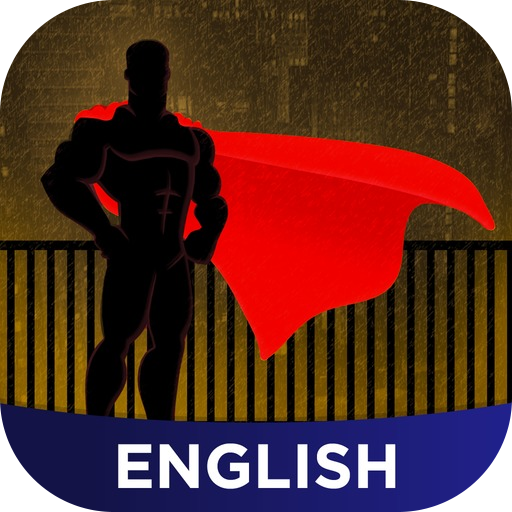Marvel Comics
Play on PC with BlueStacks – the Android Gaming Platform, trusted by 500M+ gamers.
Page Modified on: October 15, 2019
Play Marvel Comics on PC
Each of your downloads will be protected and backed up when you use your Marvel.Com account, meaning the next time you lose or upgrade your device you’ll find your comics waiting to be read again!
Not convinced? Check out our free downloads! Take the Marvel Universe with you anytime & anywhere!
+ Access to over 13,500 comics featuring the world's most popular super heroes!
+ Free comics for download, updated weekly!
+ Customizable reading experience -- choose between panel to panel, full page display, and more!
Play Marvel Comics on PC. It’s easy to get started.
-
Download and install BlueStacks on your PC
-
Complete Google sign-in to access the Play Store, or do it later
-
Look for Marvel Comics in the search bar at the top right corner
-
Click to install Marvel Comics from the search results
-
Complete Google sign-in (if you skipped step 2) to install Marvel Comics
-
Click the Marvel Comics icon on the home screen to start playing