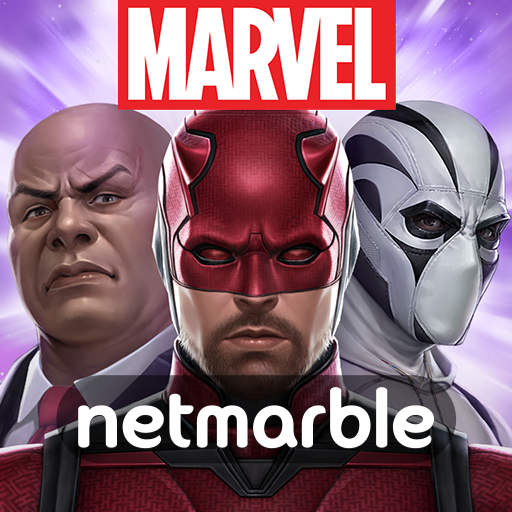Marvel Comics
Jouez sur PC avec BlueStacks - la plate-forme de jeu Android, approuvée par + 500M de joueurs.
Page Modifiée le: 15 octobre 2019
Play Marvel Comics on PC
Each of your downloads will be protected and backed up when you use your Marvel.Com account, meaning the next time you lose or upgrade your device you’ll find your comics waiting to be read again!
Not convinced? Check out our free downloads! Take the Marvel Universe with you anytime & anywhere!
+ Access to over 13,500 comics featuring the world's most popular super heroes!
+ Free comics for download, updated weekly!
+ Customizable reading experience -- choose between panel to panel, full page display, and more!
Jouez à Marvel Comics sur PC. C'est facile de commencer.
-
Téléchargez et installez BlueStacks sur votre PC
-
Connectez-vous à Google pour accéder au Play Store ou faites-le plus tard
-
Recherchez Marvel Comics dans la barre de recherche dans le coin supérieur droit
-
Cliquez pour installer Marvel Comics à partir des résultats de la recherche
-
Connectez-vous à Google (si vous avez ignoré l'étape 2) pour installer Marvel Comics
-
Cliquez sur l'icône Marvel Comics sur l'écran d'accueil pour commencer à jouer