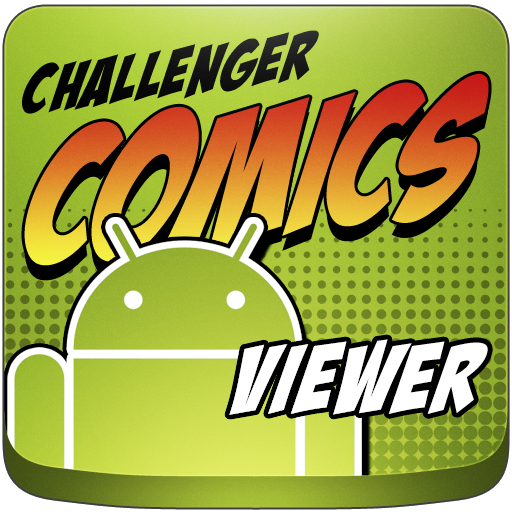このページには広告が含まれます

Marvel Comics
マンガ | Marvel Comics
BlueStacksを使ってPCでプレイ - 5憶以上のユーザーが愛用している高機能Androidゲーミングプラットフォーム
Play Marvel Comics on PC
Introducing the MARVEL COMICS app on Android, featuring the world’s most popular super heroes! Download hundreds of comic books featuring your favorite characters -— including Iron Man, Thor, Captain America, Spider-Man, Wolverine and more -- on your mobile device or tablet with the touch of a button. You’ll experience Marvel’s greatest series and stories like never before, with your choice of guided view (an animated, panel-by-panel path through the comic), or by using regular device controls to zoom and pan your way through pages of sizzling story and amazing artwork!
Each of your downloads will be protected and backed up when you use your Marvel.Com account, meaning the next time you lose or upgrade your device you’ll find your comics waiting to be read again!
Not convinced? Check out our free downloads! Take the Marvel Universe with you anytime & anywhere!
+ Access to over 13,500 comics featuring the world's most popular super heroes!
+ Free comics for download, updated weekly!
+ Customizable reading experience -- choose between panel to panel, full page display, and more!
Each of your downloads will be protected and backed up when you use your Marvel.Com account, meaning the next time you lose or upgrade your device you’ll find your comics waiting to be read again!
Not convinced? Check out our free downloads! Take the Marvel Universe with you anytime & anywhere!
+ Access to over 13,500 comics featuring the world's most popular super heroes!
+ Free comics for download, updated weekly!
+ Customizable reading experience -- choose between panel to panel, full page display, and more!
Marvel ComicsをPCでプレイ
-
BlueStacksをダウンロードしてPCにインストールします。
-
GoogleにサインインしてGoogle Play ストアにアクセスします。(こちらの操作は後で行っても問題ありません)
-
右上の検索バーにMarvel Comicsを入力して検索します。
-
クリックして検索結果からMarvel Comicsをインストールします。
-
Googleサインインを完了してMarvel Comicsをインストールします。※手順2を飛ばしていた場合
-
ホーム画面にてMarvel Comicsのアイコンをクリックしてアプリを起動します。