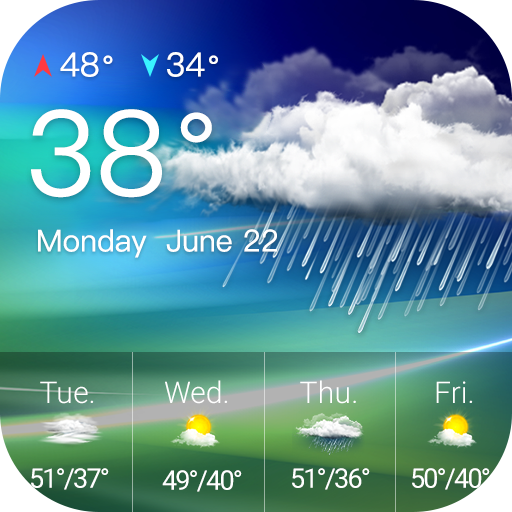O clima
Jogue no PC com BlueStacks - A Plataforma de Jogos Android, confiada por mais de 500 milhões de jogadores.
Página modificada em: 17 de setembro de 2019
Play Weather App — Live Weather Today on PC
Main features:
• View local weather forecasts and temperature for your current location
• See what weather conditions to expect on a daily basis, and view the forecast for the rest of the week
• The app offers home screen and notification panel widgets to help you quickly find what you need
• View real-time animated weather radar images on a map with severe weather warnings
All features:
• Full report: location time, temperature, atmospheric pressure, weather condition, visibility distance, relative humidity, precipitation in different units, dew point, wind speed, and direction
• Detect location by GPS & network
• Search & manage multiple locations
• Supported notification
• Real-time update widget
• Weather description: sunrise & sunset time, humidity, precipitation probability, visibility, etc.
• Real-time weather maps animations with blizzard & hurricane tracker: rain, snow, clouds, wind, temperature, humidity, wave, pressure, current
• View detail of daily & hourly weather
• Change unit setting: temperature (C/F), time format (12h/24h), precipitation (mm, inch), wind speed (km/h, mi/h, m/s), pressure (mmHg, hPa, mbar)
• Weather forecast for all countries & cities: Australia, Canada, New Zealand, United Kingdom (UK), United States (US), Auckland, London, New York, Sydney, Toronto, etc.
Say Hello!
We are constantly working hard on making the app better and more useful for you. Please take time to leave us a nice review; this will really help us to give the best of what we have.
Contact us by email: support@weatherapp.me
Or like us on Facebook: https://www.facebook.com/WeatherApps
Jogue O clima no PC. É fácil começar.
-
Baixe e instale o BlueStacks no seu PC
-
Conclua o login do Google para acessar a Play Store ou faça isso mais tarde
-
Procure por O clima na barra de pesquisa no canto superior direito
-
Clique para instalar O clima a partir dos resultados da pesquisa
-
Conclua o login do Google (caso você pulou a etapa 2) para instalar o O clima
-
Clique no ícone do O clima na tela inicial para começar a jogar