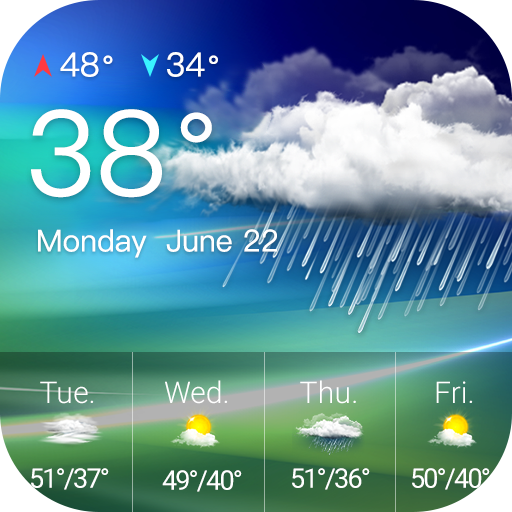Thời tiết
Chơi trên PC với BlueStacks - Nền tảng chơi game Android, được hơn 500 triệu game thủ tin tưởng.
Trang đã được sửa đổi vào: 26 tháng 2, 2020
Play Weather App — Live Weather Today on PC
Main features:
• View local weather forecasts and temperature for your current location
• See what weather conditions to expect on a daily basis, and view the forecast for the rest of the week
• The app offers home screen and notification panel widgets to help you quickly find what you need
• View real-time animated weather radar images on a map with severe weather warnings
All features:
• Full report: location time, temperature, atmospheric pressure, weather condition, visibility distance, relative humidity, precipitation in different units, dew point, wind speed, and direction
• Detect location by GPS & network
• Search & manage multiple locations
• Supported notification
• Real-time update widget
• Weather description: sunrise & sunset time, humidity, precipitation probability, visibility, etc.
• Real-time weather maps animations with blizzard & hurricane tracker: rain, snow, clouds, wind, temperature, humidity, wave, pressure, current
• View detail of daily & hourly weather
• Change unit setting: temperature (C/F), time format (12h/24h), precipitation (mm, inch), wind speed (km/h, mi/h, m/s), pressure (mmHg, hPa, mbar)
• Weather forecast for all countries & cities: Australia, Canada, New Zealand, United Kingdom (UK), United States (US), Auckland, London, New York, Sydney, Toronto, etc.
Say Hello!
We are constantly working hard on making the app better and more useful for you. Please take time to leave us a nice review; this will really help us to give the best of what we have.
Contact us by email: support@weatherapp.me
Or like us on Facebook: https://www.facebook.com/WeatherApps
Chơi Thời tiết trên PC. Rất dễ để bắt đầu
-
Tải và cài đặt BlueStacks trên máy của bạn
-
Hoàn tất đăng nhập vào Google để đến PlayStore, hoặc thực hiện sau
-
Tìm Thời tiết trên thanh tìm kiếm ở góc phải màn hình
-
Nhấn vào để cài đặt Thời tiết trong danh sách kết quả tìm kiếm
-
Hoàn tất đăng nhập Google (nếu bạn chưa làm bước 2) để cài đặt Thời tiết
-
Nhấn vào icon Thời tiết tại màn hình chính để bắt đầu chơi