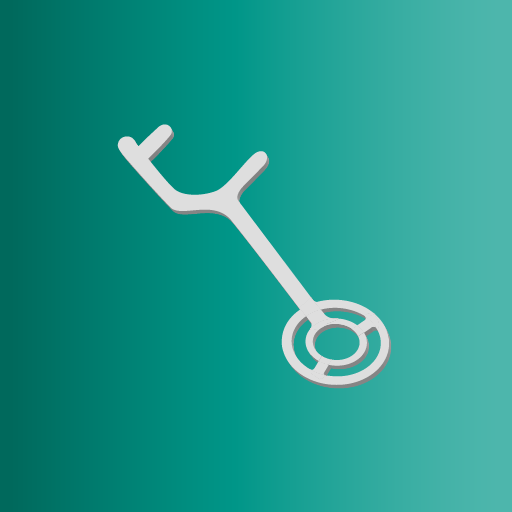Treasure Logger: gérer les détections de métaux
Jouez sur PC avec BlueStacks - la plate-forme de jeu Android, approuvée par + 500M de joueurs.
Page Modifiée le: 28 juin 2021
Play Treasure Logger: Metal detector hunts manager on PC
When you mark metal detection on the map, you can include a small classification, determining if it is just aluminum foil or is it good treasure. In this way it is easier to see which are the areas where there was activity and more frequent the possibility of finding precious objects with the metal detector.
The route log option is useful to know where you have gone with great accuracy and later check if you have left any unexplored area with the metal detector. Once the registration is finished, you can save it by activating or deactivating it in the future on the map as a layer. In this way, if you go through a place where you have already frequented, you can activate all the layers that you registered in that place so as not to repeat the areas already trodden. Recommended for use with the best metal detectors, such as Garrett, Minelab, Fisher, Coiltek, Detech, Nokta Makro, and much more.
This app will need location permissions to get the position where you found the treasure and check if there are others around you, background location access permission to track your way and check missing places to visit and photo / storage permission to take or select graphical information of the discovery to be recorded.
Jouez à Treasure Logger: gérer les détections de métaux sur PC. C'est facile de commencer.
-
Téléchargez et installez BlueStacks sur votre PC
-
Connectez-vous à Google pour accéder au Play Store ou faites-le plus tard
-
Recherchez Treasure Logger: gérer les détections de métaux dans la barre de recherche dans le coin supérieur droit
-
Cliquez pour installer Treasure Logger: gérer les détections de métaux à partir des résultats de la recherche
-
Connectez-vous à Google (si vous avez ignoré l'étape 2) pour installer Treasure Logger: gérer les détections de métaux
-
Cliquez sur l'icône Treasure Logger: gérer les détections de métaux sur l'écran d'accueil pour commencer à jouer