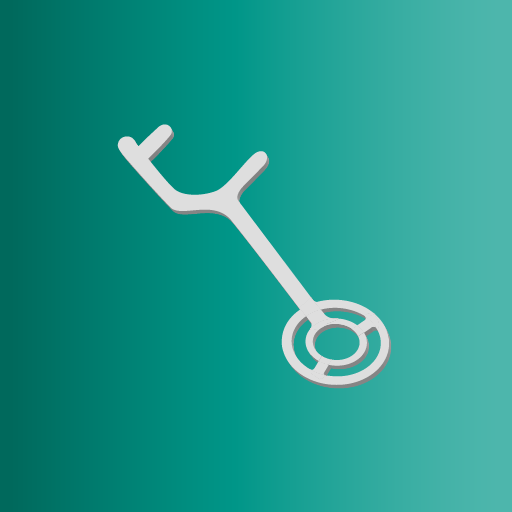Treasure Logger: Metal detector hunts manager
เล่นบน PC ผ่าน BlueStacks - Android Gaming Platform ที่ได้รับความไว้วางใจจากเกมเมอร์ 500 ล้านคนทั่วโลก
Page Modified on: 28 มิถุนายน 2564
Play Treasure Logger: Metal detector hunts manager on PC
When you mark metal detection on the map, you can include a small classification, determining if it is just aluminum foil or is it good treasure. In this way it is easier to see which are the areas where there was activity and more frequent the possibility of finding precious objects with the metal detector.
The route log option is useful to know where you have gone with great accuracy and later check if you have left any unexplored area with the metal detector. Once the registration is finished, you can save it by activating or deactivating it in the future on the map as a layer. In this way, if you go through a place where you have already frequented, you can activate all the layers that you registered in that place so as not to repeat the areas already trodden. Recommended for use with the best metal detectors, such as Garrett, Minelab, Fisher, Coiltek, Detech, Nokta Makro, and much more.
This app will need location permissions to get the position where you found the treasure and check if there are others around you, background location access permission to track your way and check missing places to visit and photo / storage permission to take or select graphical information of the discovery to be recorded.
เล่น Treasure Logger: Metal detector hunts manager บน PC ได้ง่ายกว่า
-
ดาวน์โหลดและติดตั้ง BlueStacks บน PC ของคุณ
-
ลงชื่อเข้าใช้แอคเคาท์ Google เพื่อเข้าสู่ Play Store หรือทำในภายหลัง
-
ค้นหา Treasure Logger: Metal detector hunts manager ในช่องค้นหาด้านขวาบนของโปรแกรม
-
คลิกเพื่อติดตั้ง Treasure Logger: Metal detector hunts manager จากผลการค้นหา
-
ลงชื่อเข้าใช้บัญชี Google Account (หากยังไม่ได้ทำในขั้นที่ 2) เพื่อติดตั้ง Treasure Logger: Metal detector hunts manager
-
คลิกที่ไอคอน Treasure Logger: Metal detector hunts manager ในหน้าจอเพื่อเริ่มเล่น