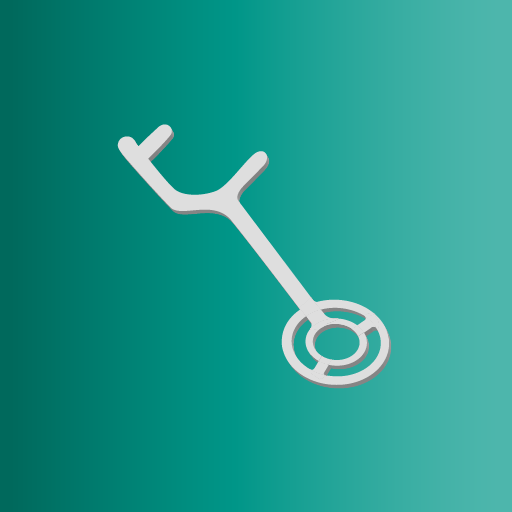Treasure Logger: Metal detector hunts manager
工具 | Marzaise
在電腦上使用BlueStacks –受到5億以上的遊戲玩家所信任的Android遊戲平台。
Play Treasure Logger: Metal detector hunts manager on PC
Treasure Logger is intended for those who use metal detectors, for both advanced users and beginners. It allows you to record your detections on the map including an image, name, description and mark to determine the importance of the treasure, track the route you are doing to verify the areas that you are missing, share if you want the information of your detections to the rest of the community and explore the public treasures shared by other users around you. It is perfect to know the areas where there is a high probability of unearthing an ancient coin or symbol, both in the mountains and on the beach.
When you mark metal detection on the map, you can include a small classification, determining if it is just aluminum foil or is it good treasure. In this way it is easier to see which are the areas where there was activity and more frequent the possibility of finding precious objects with the metal detector.
The route log option is useful to know where you have gone with great accuracy and later check if you have left any unexplored area with the metal detector. Once the registration is finished, you can save it by activating or deactivating it in the future on the map as a layer. In this way, if you go through a place where you have already frequented, you can activate all the layers that you registered in that place so as not to repeat the areas already trodden. Recommended for use with the best metal detectors, such as Garrett, Minelab, Fisher, Coiltek, Detech, Nokta Makro, and much more.
This app will need location permissions to get the position where you found the treasure and check if there are others around you, background location access permission to track your way and check missing places to visit and photo / storage permission to take or select graphical information of the discovery to be recorded.
When you mark metal detection on the map, you can include a small classification, determining if it is just aluminum foil or is it good treasure. In this way it is easier to see which are the areas where there was activity and more frequent the possibility of finding precious objects with the metal detector.
The route log option is useful to know where you have gone with great accuracy and later check if you have left any unexplored area with the metal detector. Once the registration is finished, you can save it by activating or deactivating it in the future on the map as a layer. In this way, if you go through a place where you have already frequented, you can activate all the layers that you registered in that place so as not to repeat the areas already trodden. Recommended for use with the best metal detectors, such as Garrett, Minelab, Fisher, Coiltek, Detech, Nokta Makro, and much more.
This app will need location permissions to get the position where you found the treasure and check if there are others around you, background location access permission to track your way and check missing places to visit and photo / storage permission to take or select graphical information of the discovery to be recorded.
在電腦上遊玩Treasure Logger: Metal detector hunts manager . 輕易上手.
-
在您的電腦上下載並安裝BlueStacks
-
完成Google登入後即可訪問Play商店,或等你需要訪問Play商店十再登入
-
在右上角的搜索欄中尋找 Treasure Logger: Metal detector hunts manager
-
點擊以從搜索結果中安裝 Treasure Logger: Metal detector hunts manager
-
完成Google登入(如果您跳過了步驟2),以安裝 Treasure Logger: Metal detector hunts manager
-
在首頁畫面中點擊 Treasure Logger: Metal detector hunts manager 圖標來啟動遊戲