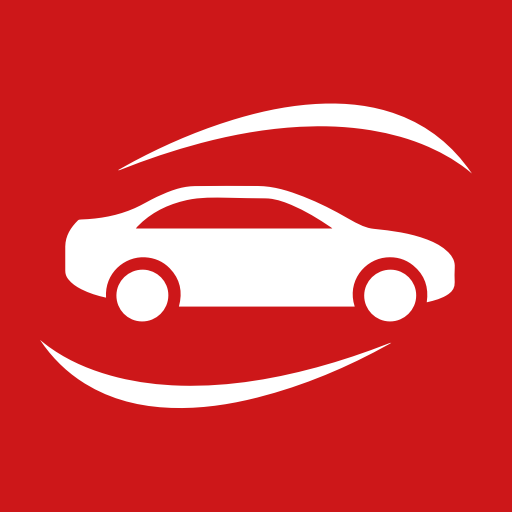Mascus
Mainkan di PC dengan BlueStacks – platform Game-Game Android, dipercaya oleh lebih dari 500 juta gamer.
Halaman Dimodifikasi Aktif: 12 Februari 2019
Play Mascus on PC
App features:
- Easy search by category, brand, and model to find the equipment you need
- Filter your results by price, year of manufacture, and location to narrow your search
- Check the detailed info and multiple photos of the equipment
- Contact the seller directly from your mobile device via phone or email
- Save your favourite results
- Save your frequent searches and the app will notify you when new ads are posted
- Share an interesting ad with your friends
- Check the latest ads on Mascus
Any questions or comments, contact us at mascussupport@mascus.com
With over 3,500,000 visits from buyers every month, Mascus is the world’s fastest growing online listing website for buying and selling heavy machinery and trucks.
Learn more at www.mascus.com
Mainkan Mascus di PC Mudah saja memulainya.
-
Unduh dan pasang BlueStacks di PC kamu
-
Selesaikan proses masuk Google untuk mengakses Playstore atau lakukan nanti
-
Cari Mascus di bilah pencarian di pojok kanan atas
-
Klik untuk menginstal Mascus dari hasil pencarian
-
Selesaikan proses masuk Google (jika kamu melewati langkah 2) untuk menginstal Mascus
-
Klik ikon Mascus di layar home untuk membuka gamenya