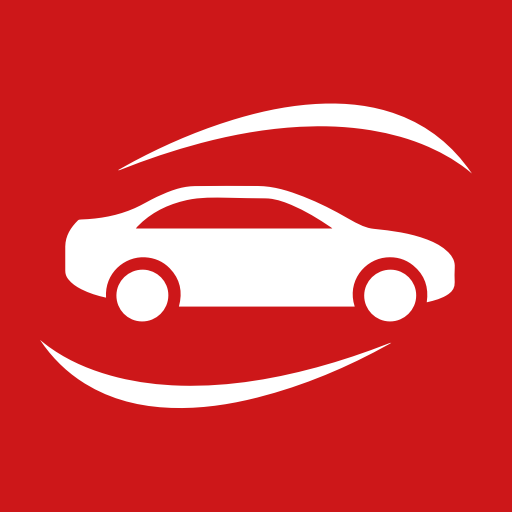Mascus
Jogue no PC com BlueStacks - A Plataforma de Jogos Android, confiada por mais de 500 milhões de jogadores.
Página modificada em: 12 de fevereiro de 2019
Play Mascus on PC
App features:
- Easy search by category, brand, and model to find the equipment you need
- Filter your results by price, year of manufacture, and location to narrow your search
- Check the detailed info and multiple photos of the equipment
- Contact the seller directly from your mobile device via phone or email
- Save your favourite results
- Save your frequent searches and the app will notify you when new ads are posted
- Share an interesting ad with your friends
- Check the latest ads on Mascus
Any questions or comments, contact us at mascussupport@mascus.com
With over 3,500,000 visits from buyers every month, Mascus is the world’s fastest growing online listing website for buying and selling heavy machinery and trucks.
Learn more at www.mascus.com
Jogue Mascus no PC. É fácil começar.
-
Baixe e instale o BlueStacks no seu PC
-
Conclua o login do Google para acessar a Play Store ou faça isso mais tarde
-
Procure por Mascus na barra de pesquisa no canto superior direito
-
Clique para instalar Mascus a partir dos resultados da pesquisa
-
Conclua o login do Google (caso você pulou a etapa 2) para instalar o Mascus
-
Clique no ícone do Mascus na tela inicial para começar a jogar