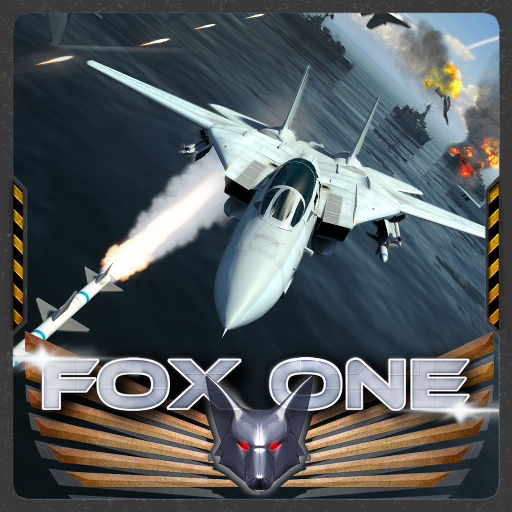FROM THE SEA
Graj na PC z BlueStacks – Platforma gamingowa Android, która uzyskała zaufanie ponad 500 milionów graczy!
Strona zmodyfikowana w dniu: 6 września 2019
Play FROM THE SEA on PC
Stop North Korea’s nuclear weapons development program!
Win the war on terrorism at Middle East!
【 Introduction 】
A combat like a war movie!
Use the terrain and altitude to your advantage!
Use the motion sensor to play the game!
Dive into immersive battles!
Zip across a large battlefield!
【 Features 】
✔ Free to Play
✔ Enjoy the game without having to worry about Wi-Fi!
✔ Various strategies and tactics
- Arm yourself with different aircraft and weapons!
- Upgrade your warplanes and aim for the limit!
- Pick an appropriate weapon from a broad arsenal: AIM, AGM, Smart Bomb, Torpedoes, etc.
- Equip your warplane with the weapons of your choice!
- Use the terrain and altitude to outsmart your opponent!
✔ Various warplane
- A-4, A-6, SU-25, A-7, AV-8B, S-3B, A-10D
- F-8, F-4, RAFALE, F-14, MIG-29K, F/A-18, F-35C, T-50, f-22
- KA-27, NH-90A, AH-53, S-97, CH-47, Ka-52
- F-117, B-1B, AC-130, B-2
- MIG-21, J-10, J-20, GUNSHIP, TU-95, AN-225
✔ Realistic graphics and sound
- A realistic portrayal of aircraft carriers, warplanes, warships, etc.
- Provides realistic sound and authentic reactions
✔ Various enemies and battlefields
- A war that's truly worldwide in scale ( SPRATLY ISLANDS / N.KOREA / MIDDLE EAST )
- Experience all types of terrains: oceans, deserts, mountains, urban, etc.
- Sink enemy submarines with torpedoes!
- Use bombs to destroy enemy bases and warships! (MK82,83,84 / GBU-12,27,28 / MOAB / CBU87,97/ EMP)
- Shoot down enemy fighter jets and helicopters with Air-to-Air Missiles! (SIDE WINDER / SPARROW / AMRAAM / PHOENIX)
- Destroy enemy bases and tanks with an air-to-ground missile!(MAVERICK / HARPOON / JASSM / HELLFIRE / SLAM_ER / TAURUS)
✔ Point-based Ranking
- Individual Ranking
- Complete the mission to earn rewards and points.
- Climb the ranks and compete with friends from all over the world!
Zagraj w FROM THE SEA na PC. To takie proste.
-
Pobierz i zainstaluj BlueStacks na PC
-
Zakończ pomyślnie ustawienie Google, aby otrzymać dostęp do sklepu Play, albo zrób to później.
-
Wyszukaj FROM THE SEA w pasku wyszukiwania w prawym górnym rogu.
-
Kliknij, aby zainstalować FROM THE SEA z wyników wyszukiwania
-
Ukończ pomyślnie rejestrację Google (jeśli krok 2 został pominięty) aby zainstalować FROM THE SEA
-
Klinij w ikonę FROM THE SEA na ekranie startowym, aby zacząć grę