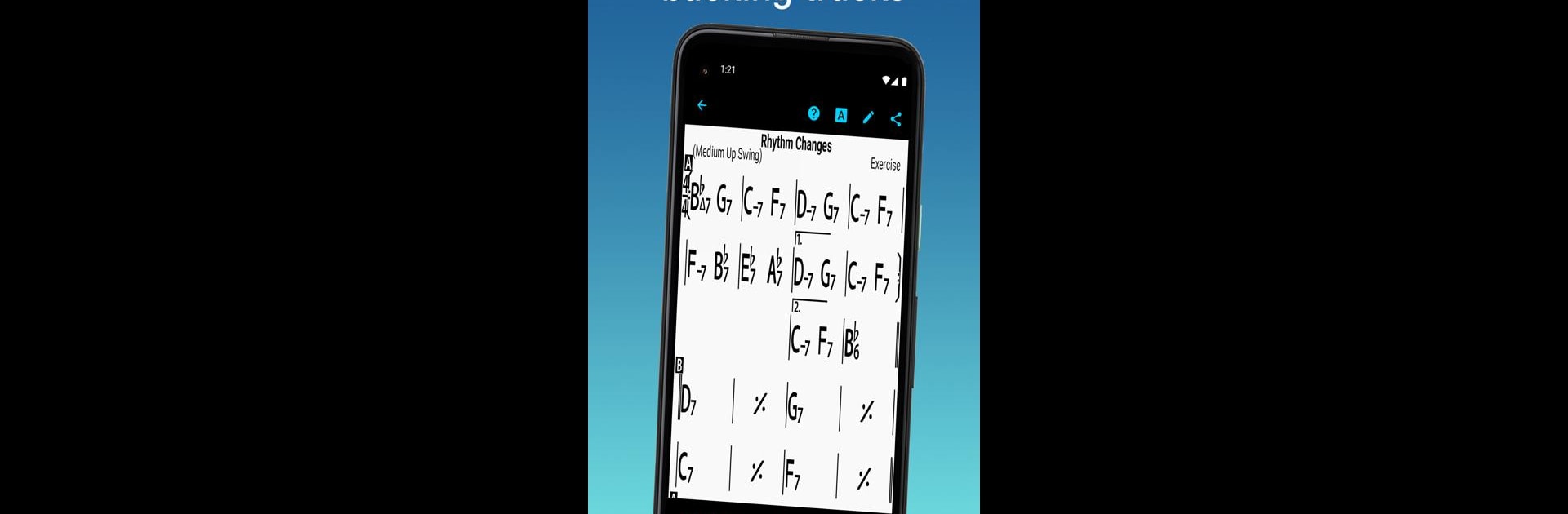

iReal Pro – 음악책 & 반주
5억명 이상의 게이머가 신뢰하는 안드로이드 게임 플랫폼 BlueStacks으로 PC에서 플레이하세요.
Run iReal Pro on PC or Mac
Get freedom from your phone’s obvious limitations. Use iReal Pro, made by Technimo, a Music & Audio app on your PC or Mac with BlueStacks, and level up your experience.
About the App
iReal Pro by Technimo is a must-have music-audio app for musicians looking to hone their skills. Imagine having a real-sounding band accompany you as you practice, offering realistic piano, bass, and drum support. Plus, you can create and collect chord charts of your favorite songs for easy reference, right on your device. How cool is that? You’re not just practicing; you’re performing with one of Time Magazine’s 50 Best Inventions of 2010.
App Features
It’s a Book:
– Create, edit, share, and print chord charts.
– Collect charts for easy reference while jamming or performing.
It’s a Band:
– Practice with realistic accompaniments in over 51 styles like Swing or Bluegrass.
– Customize sounds with a variety of instruments—piano, guitars, basses, drums, and more.
Play and Edit:
– Download from thousands of songs or craft your own.
– Use the Editor and Player to manage your creations.
Skill Enhancement:
– View chord diagrams and get scale recommendations.
– Utilize advanced practice settings like automatic tempo increase.
Share & Export:
– Share charts and playlists via email or forums.
– Export as PDF, MusicXML, WAV, AAC, and MIDI.
Take iReal Pro wherever, even on BlueStacks!
Eager to take your app experience to the next level? Start right away by downloading BlueStacks on your PC or Mac.
PC에서 iReal Pro – 음악책 & 반주 플레이해보세요.
-
BlueStacks 다운로드하고 설치
-
Google Play 스토어에 로그인 하기(나중에 진행가능)
-
오른쪽 상단 코너에 iReal Pro – 음악책 & 반주 검색
-
검색 결과 중 iReal Pro – 음악책 & 반주 선택하여 설치
-
구글 로그인 진행(만약 2단계를 지나갔을 경우) 후 iReal Pro – 음악책 & 반주 설치
-
메인 홈화면에서 iReal Pro – 음악책 & 반주 선택하여 실행



