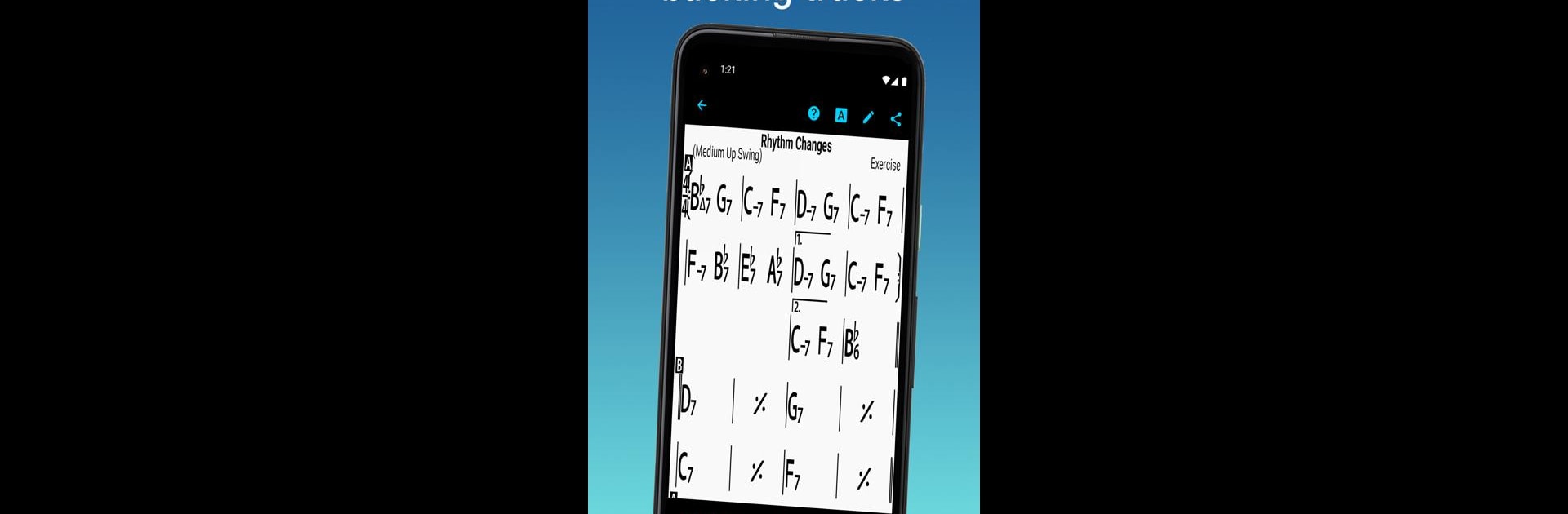

iReal Pro
在電腦上使用BlueStacks –受到5億以上的遊戲玩家所信任的Android遊戲平台。
Run iReal Pro on PC or Mac
Get freedom from your phone’s obvious limitations. Use iReal Pro, made by Technimo, a Music & Audio app on your PC or Mac with BlueStacks, and level up your experience.
About the App
iReal Pro by Technimo is a must-have music-audio app for musicians looking to hone their skills. Imagine having a real-sounding band accompany you as you practice, offering realistic piano, bass, and drum support. Plus, you can create and collect chord charts of your favorite songs for easy reference, right on your device. How cool is that? You’re not just practicing; you’re performing with one of Time Magazine’s 50 Best Inventions of 2010.
App Features
It’s a Book:
– Create, edit, share, and print chord charts.
– Collect charts for easy reference while jamming or performing.
It’s a Band:
– Practice with realistic accompaniments in over 51 styles like Swing or Bluegrass.
– Customize sounds with a variety of instruments—piano, guitars, basses, drums, and more.
Play and Edit:
– Download from thousands of songs or craft your own.
– Use the Editor and Player to manage your creations.
Skill Enhancement:
– View chord diagrams and get scale recommendations.
– Utilize advanced practice settings like automatic tempo increase.
Share & Export:
– Share charts and playlists via email or forums.
– Export as PDF, MusicXML, WAV, AAC, and MIDI.
Take iReal Pro wherever, even on BlueStacks!
Eager to take your app experience to the next level? Start right away by downloading BlueStacks on your PC or Mac.
在電腦上遊玩iReal Pro . 輕易上手.
-
在您的電腦上下載並安裝BlueStacks
-
完成Google登入後即可訪問Play商店,或等你需要訪問Play商店十再登入
-
在右上角的搜索欄中尋找 iReal Pro
-
點擊以從搜索結果中安裝 iReal Pro
-
完成Google登入(如果您跳過了步驟2),以安裝 iReal Pro
-
在首頁畫面中點擊 iReal Pro 圖標來啟動遊戲



