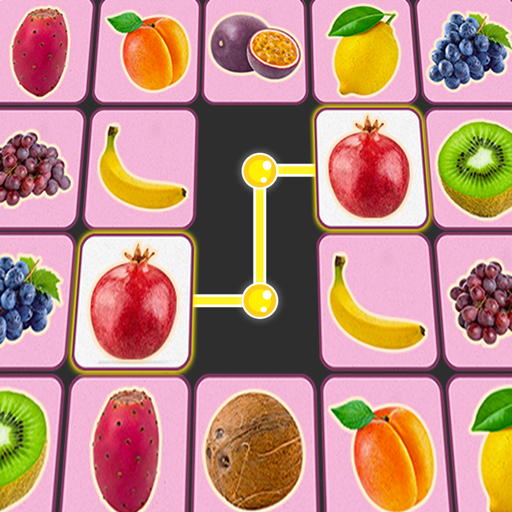Triple Match 3D -トリプルマッチ 3d
BlueStacksを使ってPCでプレイ - 5憶以上のユーザーが愛用している高機能Androidゲーミングプラットフォーム
Play Triple Match 3D on PC or Mac
Triple Match 3D is a Puzzle Game developed by Boombox Games LTD. BlueStacks app player is the best platform to play this Android Game on your PC or Mac for an immersive Android experience.
Play through hundreds of fun and challenging match 3 levels on your quest to match 3 mastery! Download Triple Match 3D on PC with BlueStacks and enjoy hours of puzzle fun!
Train your brain and test your reflexes as you work your way through stage after stage of mind-bending puzzle challenges. Sort through the various items and match them to get points. Can you match all the items and clear your screen!
Colorful visuals and fun object design make Triple Match 3D a fun and entertaining casual time filler. Play during breaks, at lunch, or on the ride home from work or school! Enjoy bite-sized gaming sessions that will also test your logical skills.
Download Triple Match 3D on PC with BlueStacks and discover a whole new level of addictive puzzle matching.
Triple Match 3D -トリプルマッチ 3dをPCでプレイ
-
BlueStacksをダウンロードしてPCにインストールします。
-
GoogleにサインインしてGoogle Play ストアにアクセスします。(こちらの操作は後で行っても問題ありません)
-
右上の検索バーにTriple Match 3D -トリプルマッチ 3dを入力して検索します。
-
クリックして検索結果からTriple Match 3D -トリプルマッチ 3dをインストールします。
-
Googleサインインを完了してTriple Match 3D -トリプルマッチ 3dをインストールします。※手順2を飛ばしていた場合
-
ホーム画面にてTriple Match 3D -トリプルマッチ 3dのアイコンをクリックしてアプリを起動します。