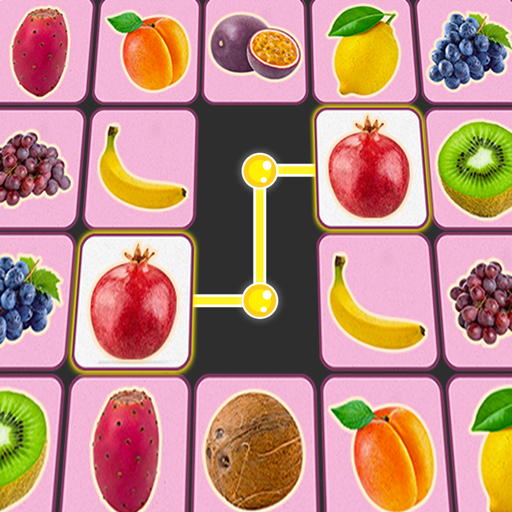Triple Match 3D
Graj na PC z BlueStacks – Platforma gamingowa Android, która uzyskała zaufanie ponad 500 milionów graczy!
Strona zmodyfikowana w dniu: 16 gru 2023
Play Triple Match 3D on PC or Mac
Triple Match 3D is a Puzzle Game developed by Boombox Games LTD. BlueStacks app player is the best platform to play this Android Game on your PC or Mac for an immersive Android experience.
Play through hundreds of fun and challenging match 3 levels on your quest to match 3 mastery! Download Triple Match 3D on PC with BlueStacks and enjoy hours of puzzle fun!
Train your brain and test your reflexes as you work your way through stage after stage of mind-bending puzzle challenges. Sort through the various items and match them to get points. Can you match all the items and clear your screen!
Colorful visuals and fun object design make Triple Match 3D a fun and entertaining casual time filler. Play during breaks, at lunch, or on the ride home from work or school! Enjoy bite-sized gaming sessions that will also test your logical skills.
Download Triple Match 3D on PC with BlueStacks and discover a whole new level of addictive puzzle matching.
Zagraj w Triple Match 3D na PC. To takie proste.
-
Pobierz i zainstaluj BlueStacks na PC
-
Zakończ pomyślnie ustawienie Google, aby otrzymać dostęp do sklepu Play, albo zrób to później.
-
Wyszukaj Triple Match 3D w pasku wyszukiwania w prawym górnym rogu.
-
Kliknij, aby zainstalować Triple Match 3D z wyników wyszukiwania
-
Ukończ pomyślnie rejestrację Google (jeśli krok 2 został pominięty) aby zainstalować Triple Match 3D
-
Klinij w ikonę Triple Match 3D na ekranie startowym, aby zacząć grę