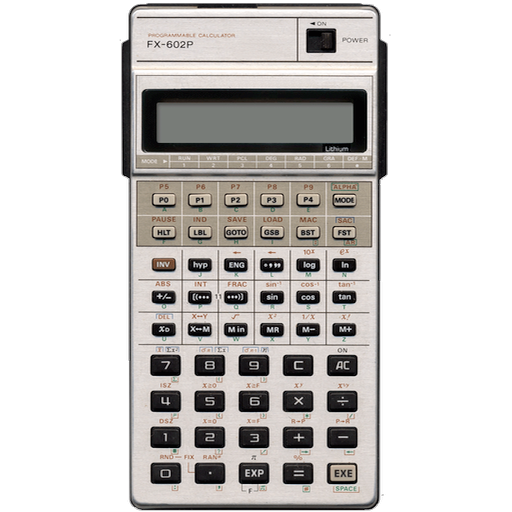MC50 Programmable Calculator
Spiele auf dem PC mit BlueStacks - der Android-Gaming-Plattform, der über 500 Millionen Spieler vertrauen.
Seite geändert am: 14. Dezember 2019
Play MC50 Programmable Calculator on PC
-No programming knowledge required: start programming and learn its basic concepts.
-Create and store your own programs, that can be stored as external files of your device.
-Edit your programs using the built-in or an external text editor.
-Optionally save your programs as standard text files.
-Built-in "sample" programs (examples) ready to use and customize (edit) that include:
-Financial mathematics.
-Prime numbers
-Math series
-Matrices.
-Games.
-Program commands are easy to enter to implement algorithms with loops, conditional tests etc.
-Structured programming language (MPL).
-Data structures: Processing of lists and matrices.
-Subroutines, local variables.
-Complete User's guide. (available in English and Spanish)
-Input methods:
-Algebraic with implied multiplication.
-RPN (Reverse Polish Notation)
-Retrieve the last 30 results and math expressions.
-Complex numbers (rectangular and polar form), fractions
-Binary, octal and hexadecimal numbers.
-Degrees, Radians and Gradians, Scientific and Engineering notation, fixed number of decimals and floating point, sexagesimal system.
-Several keyboard configurations.
-Customized keys.
-Copy, cut and paste edit tools.
-Built-in functions:
Logarithms, trigonometric and hyperbolic functions, exponential, factorial, combinations, permutations, greatest common divisor, least common multiple, absolute value, modulus, complex numbers, prime and random numbers, determinants, vectors ( norm, dot product).
-Store results in memories and/or user defined variables.
-21 built-in constants.
-Unit converter: 120 predefined Measurement Units.
-User defined functions using:
-Programs.
-Math expressions.
User defined constants.
-User defined formulas: Evaluate automatically your own formulas.
-Greek alphabet.
-Functions and derivatives graphing.(up to 3 functions). Tables.
-Zeros of functions, maxima and minima.
- Matrix operations (addition, subtraction, multiplication, transpose, inverse).
-Solve directly systems of linear equations up to a size of 7 x 7 using Cramer's rule.
-Vector operations (addition, subtraction, cross product).
-Statistical Calculations: mean, standard deviation, linear regression.
-Backup of all the user formulas, variables, functions and constants.
Spiele MC50 Programmable Calculator auf dem PC. Der Einstieg ist einfach.
-
Lade BlueStacks herunter und installiere es auf deinem PC
-
Schließe die Google-Anmeldung ab, um auf den Play Store zuzugreifen, oder mache es später
-
Suche in der Suchleiste oben rechts nach MC50 Programmable Calculator
-
Klicke hier, um MC50 Programmable Calculator aus den Suchergebnissen zu installieren
-
Schließe die Google-Anmeldung ab (wenn du Schritt 2 übersprungen hast), um MC50 Programmable Calculator zu installieren.
-
Klicke auf dem Startbildschirm auf das MC50 Programmable Calculator Symbol, um mit dem Spielen zu beginnen