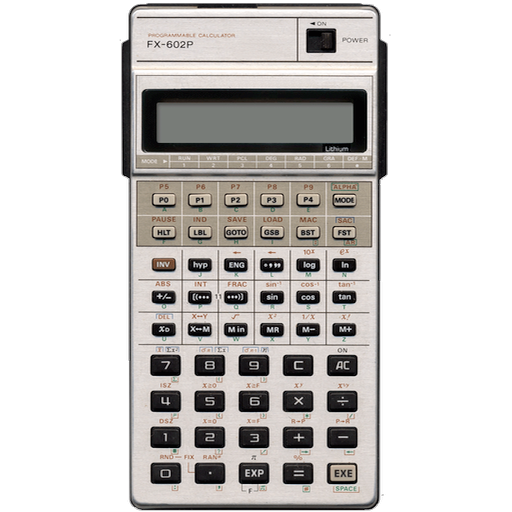MC50 Programmable Calculator
도구 | Walter Stubbs
5억명 이상의 게이머가 신뢰하는 안드로이드 게임 플랫폼 BlueStacks으로 PC에서 플레이하세요.
Play MC50 Programmable Calculator on PC
-Programmable Calculator:
-No programming knowledge required: start programming and learn its basic concepts.
-Create and store your own programs, that can be stored as external files of your device.
-Edit your programs using the built-in or an external text editor.
-Optionally save your programs as standard text files.
-Built-in "sample" programs (examples) ready to use and customize (edit) that include:
-Financial mathematics.
-Prime numbers
-Math series
-Matrices.
-Games.
-Program commands are easy to enter to implement algorithms with loops, conditional tests etc.
-Structured programming language (MPL).
-Data structures: Processing of lists and matrices.
-Subroutines, local variables.
-Complete User's guide. (available in English and Spanish)
-Input methods:
-Algebraic with implied multiplication.
-RPN (Reverse Polish Notation)
-Retrieve the last 30 results and math expressions.
-Complex numbers (rectangular and polar form), fractions
-Binary, octal and hexadecimal numbers.
-Degrees, Radians and Gradians, Scientific and Engineering notation, fixed number of decimals and floating point, sexagesimal system.
-Several keyboard configurations.
-Customized keys.
-Copy, cut and paste edit tools.
-Built-in functions:
Logarithms, trigonometric and hyperbolic functions, exponential, factorial, combinations, permutations, greatest common divisor, least common multiple, absolute value, modulus, complex numbers, prime and random numbers, determinants, vectors ( norm, dot product).
-Store results in memories and/or user defined variables.
-21 built-in constants.
-Unit converter: 120 predefined Measurement Units.
-User defined functions using:
-Programs.
-Math expressions.
User defined constants.
-User defined formulas: Evaluate automatically your own formulas.
-Greek alphabet.
-Functions and derivatives graphing.(up to 3 functions). Tables.
-Zeros of functions, maxima and minima.
- Matrix operations (addition, subtraction, multiplication, transpose, inverse).
-Solve directly systems of linear equations up to a size of 7 x 7 using Cramer's rule.
-Vector operations (addition, subtraction, cross product).
-Statistical Calculations: mean, standard deviation, linear regression.
-Backup of all the user formulas, variables, functions and constants.
-No programming knowledge required: start programming and learn its basic concepts.
-Create and store your own programs, that can be stored as external files of your device.
-Edit your programs using the built-in or an external text editor.
-Optionally save your programs as standard text files.
-Built-in "sample" programs (examples) ready to use and customize (edit) that include:
-Financial mathematics.
-Prime numbers
-Math series
-Matrices.
-Games.
-Program commands are easy to enter to implement algorithms with loops, conditional tests etc.
-Structured programming language (MPL).
-Data structures: Processing of lists and matrices.
-Subroutines, local variables.
-Complete User's guide. (available in English and Spanish)
-Input methods:
-Algebraic with implied multiplication.
-RPN (Reverse Polish Notation)
-Retrieve the last 30 results and math expressions.
-Complex numbers (rectangular and polar form), fractions
-Binary, octal and hexadecimal numbers.
-Degrees, Radians and Gradians, Scientific and Engineering notation, fixed number of decimals and floating point, sexagesimal system.
-Several keyboard configurations.
-Customized keys.
-Copy, cut and paste edit tools.
-Built-in functions:
Logarithms, trigonometric and hyperbolic functions, exponential, factorial, combinations, permutations, greatest common divisor, least common multiple, absolute value, modulus, complex numbers, prime and random numbers, determinants, vectors ( norm, dot product).
-Store results in memories and/or user defined variables.
-21 built-in constants.
-Unit converter: 120 predefined Measurement Units.
-User defined functions using:
-Programs.
-Math expressions.
User defined constants.
-User defined formulas: Evaluate automatically your own formulas.
-Greek alphabet.
-Functions and derivatives graphing.(up to 3 functions). Tables.
-Zeros of functions, maxima and minima.
- Matrix operations (addition, subtraction, multiplication, transpose, inverse).
-Solve directly systems of linear equations up to a size of 7 x 7 using Cramer's rule.
-Vector operations (addition, subtraction, cross product).
-Statistical Calculations: mean, standard deviation, linear regression.
-Backup of all the user formulas, variables, functions and constants.
PC에서 MC50 Programmable Calculator 플레이해보세요.
-
BlueStacks 다운로드하고 설치
-
Google Play 스토어에 로그인 하기(나중에 진행가능)
-
오른쪽 상단 코너에 MC50 Programmable Calculator 검색
-
검색 결과 중 MC50 Programmable Calculator 선택하여 설치
-
구글 로그인 진행(만약 2단계를 지나갔을 경우) 후 MC50 Programmable Calculator 설치
-
메인 홈화면에서 MC50 Programmable Calculator 선택하여 실행