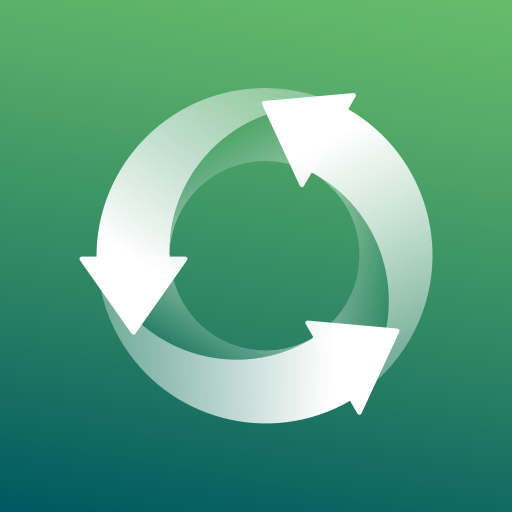Bring Back - Recover Deleted Photos & Videos
العب على الكمبيوتر الشخصي مع BlueStacks - نظام أندرويد للألعاب ، موثوق به من قبل أكثر من 500 مليون لاعب.
تم تعديل الصفحة في: 14 مايو 2020
Play Bring Back - Recover Deleted Photos & Videos on PC
Give a chance to Bring Back application to save your deleted photo, video and persons in your phone. It will to its best for you.
Bring Back application has 3 basis functions. These are:
1- Recover deleted photos,
2- Recover deteled videos,
3-Recover deleted contacts (numbers)
Thanks to the Bring Back application, you can save the photos and videos that both you created in your phone and you recevied/ downloaded or loaded through the communication/ internet and social media devices ( bluetooth, internet browsers, whatsapp, facebook, messenger, viber, telegram) easily.
Additionally, you can save the deleted persons that located in your contact list before.
Please look for the files, that you have saved with the Bring Back application, under the “Bring Back” folder that take place under the Albums or “Internal Storage” section. Or, you can find it at the “File” application that can be available in the same phones. After entering the “File” app, by clicking the folder tab that located at the top in app you can see the “Bring Back” folder and can find it here.
العب Bring Back - Recover Deleted Photos & Videos على جهاز الكمبيوتر. من السهل البدء.
-
قم بتنزيل BlueStacks وتثبيته على جهاز الكمبيوتر الخاص بك
-
أكمل تسجيل الدخول إلى Google للوصول إلى متجر Play ، أو قم بذلك لاحقًا
-
ابحث عن Bring Back - Recover Deleted Photos & Videos في شريط البحث أعلى الزاوية اليمنى
-
انقر لتثبيت Bring Back - Recover Deleted Photos & Videos من نتائج البحث
-
أكمل تسجيل الدخول إلى Google (إذا تخطيت الخطوة 2) لتثبيت Bring Back - Recover Deleted Photos & Videos
-
انقر على أيقونة Bring Back - Recover Deleted Photos & Videos على الشاشة الرئيسية لبدء اللعب