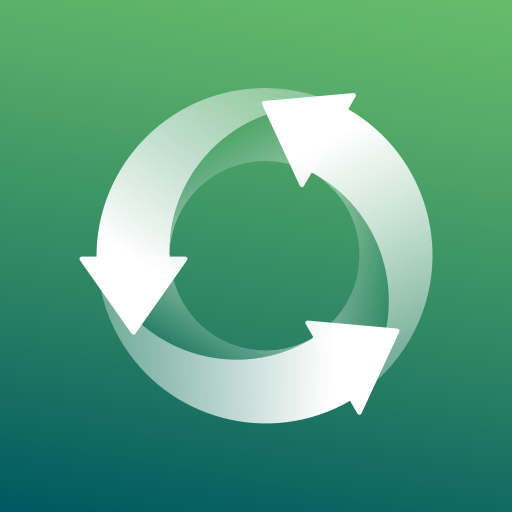Bring Back - Recover Deleted Photos & Videos
Spiele auf dem PC mit BlueStacks - der Android-Gaming-Plattform, der über 500 Millionen Spieler vertrauen.
Seite geändert am: 14. Mai 2020
Play Bring Back - Recover Deleted Photos & Videos on PC
Give a chance to Bring Back application to save your deleted photo, video and persons in your phone. It will to its best for you.
Bring Back application has 3 basis functions. These are:
1- Recover deleted photos,
2- Recover deteled videos,
3-Recover deleted contacts (numbers)
Thanks to the Bring Back application, you can save the photos and videos that both you created in your phone and you recevied/ downloaded or loaded through the communication/ internet and social media devices ( bluetooth, internet browsers, whatsapp, facebook, messenger, viber, telegram) easily.
Additionally, you can save the deleted persons that located in your contact list before.
Please look for the files, that you have saved with the Bring Back application, under the “Bring Back” folder that take place under the Albums or “Internal Storage” section. Or, you can find it at the “File” application that can be available in the same phones. After entering the “File” app, by clicking the folder tab that located at the top in app you can see the “Bring Back” folder and can find it here.
Spiele Bring Back - Recover Deleted Photos & Videos auf dem PC. Der Einstieg ist einfach.
-
Lade BlueStacks herunter und installiere es auf deinem PC
-
Schließe die Google-Anmeldung ab, um auf den Play Store zuzugreifen, oder mache es später
-
Suche in der Suchleiste oben rechts nach Bring Back - Recover Deleted Photos & Videos
-
Klicke hier, um Bring Back - Recover Deleted Photos & Videos aus den Suchergebnissen zu installieren
-
Schließe die Google-Anmeldung ab (wenn du Schritt 2 übersprungen hast), um Bring Back - Recover Deleted Photos & Videos zu installieren.
-
Klicke auf dem Startbildschirm auf das Bring Back - Recover Deleted Photos & Videos Symbol, um mit dem Spielen zu beginnen