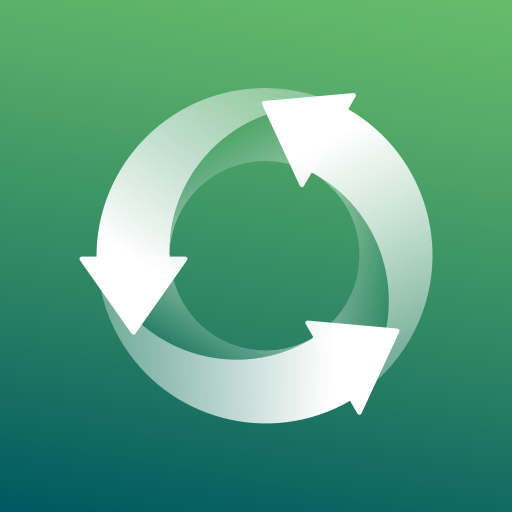Bring Back - Recover Deleted Photos & Videos
도구 | MASTERDEVS
5억명 이상의 게이머가 신뢰하는 안드로이드 게임 플랫폼 BlueStacks으로 PC에서 플레이하세요.
Play Bring Back - Recover Deleted Photos & Videos on PC
The Bring Back application is nominee for your biggest assistant.
Give a chance to Bring Back application to save your deleted photo, video and persons in your phone. It will to its best for you.
Bring Back application has 3 basis functions. These are:
1- Recover deleted photos,
2- Recover deteled videos,
3-Recover deleted contacts (numbers)
Thanks to the Bring Back application, you can save the photos and videos that both you created in your phone and you recevied/ downloaded or loaded through the communication/ internet and social media devices ( bluetooth, internet browsers, whatsapp, facebook, messenger, viber, telegram) easily.
Additionally, you can save the deleted persons that located in your contact list before.
Please look for the files, that you have saved with the Bring Back application, under the “Bring Back” folder that take place under the Albums or “Internal Storage” section. Or, you can find it at the “File” application that can be available in the same phones. After entering the “File” app, by clicking the folder tab that located at the top in app you can see the “Bring Back” folder and can find it here.
Give a chance to Bring Back application to save your deleted photo, video and persons in your phone. It will to its best for you.
Bring Back application has 3 basis functions. These are:
1- Recover deleted photos,
2- Recover deteled videos,
3-Recover deleted contacts (numbers)
Thanks to the Bring Back application, you can save the photos and videos that both you created in your phone and you recevied/ downloaded or loaded through the communication/ internet and social media devices ( bluetooth, internet browsers, whatsapp, facebook, messenger, viber, telegram) easily.
Additionally, you can save the deleted persons that located in your contact list before.
Please look for the files, that you have saved with the Bring Back application, under the “Bring Back” folder that take place under the Albums or “Internal Storage” section. Or, you can find it at the “File” application that can be available in the same phones. After entering the “File” app, by clicking the folder tab that located at the top in app you can see the “Bring Back” folder and can find it here.
PC에서 Bring Back - Recover Deleted Photos & Videos 플레이해보세요.
-
BlueStacks 다운로드하고 설치
-
Google Play 스토어에 로그인 하기(나중에 진행가능)
-
오른쪽 상단 코너에 Bring Back - Recover Deleted Photos & Videos 검색
-
검색 결과 중 Bring Back - Recover Deleted Photos & Videos 선택하여 설치
-
구글 로그인 진행(만약 2단계를 지나갔을 경우) 후 Bring Back - Recover Deleted Photos & Videos 설치
-
메인 홈화면에서 Bring Back - Recover Deleted Photos & Videos 선택하여 실행