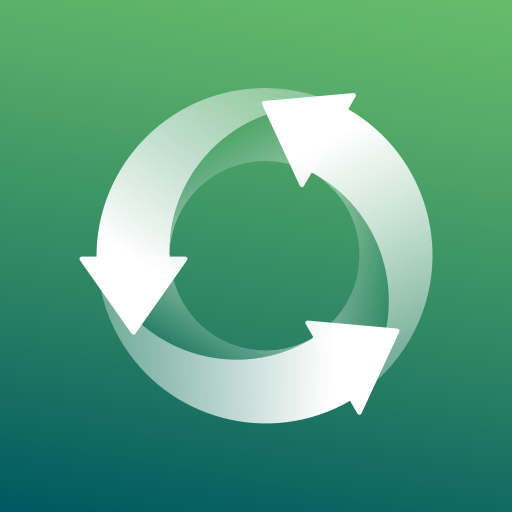Bring Back - Recover Deleted Photos & Videos
เล่นบน PC ผ่าน BlueStacks - Android Gaming Platform ที่ได้รับความไว้วางใจจากเกมเมอร์ 500 ล้านคนทั่วโลก
Page Modified on: 14 พฤษภาคม 2563
Play Bring Back - Recover Deleted Photos & Videos on PC
Give a chance to Bring Back application to save your deleted photo, video and persons in your phone. It will to its best for you.
Bring Back application has 3 basis functions. These are:
1- Recover deleted photos,
2- Recover deteled videos,
3-Recover deleted contacts (numbers)
Thanks to the Bring Back application, you can save the photos and videos that both you created in your phone and you recevied/ downloaded or loaded through the communication/ internet and social media devices ( bluetooth, internet browsers, whatsapp, facebook, messenger, viber, telegram) easily.
Additionally, you can save the deleted persons that located in your contact list before.
Please look for the files, that you have saved with the Bring Back application, under the “Bring Back” folder that take place under the Albums or “Internal Storage” section. Or, you can find it at the “File” application that can be available in the same phones. After entering the “File” app, by clicking the folder tab that located at the top in app you can see the “Bring Back” folder and can find it here.
เล่น Bring Back - Recover Deleted Photos & Videos บน PC ได้ง่ายกว่า
-
ดาวน์โหลดและติดตั้ง BlueStacks บน PC ของคุณ
-
ลงชื่อเข้าใช้แอคเคาท์ Google เพื่อเข้าสู่ Play Store หรือทำในภายหลัง
-
ค้นหา Bring Back - Recover Deleted Photos & Videos ในช่องค้นหาด้านขวาบนของโปรแกรม
-
คลิกเพื่อติดตั้ง Bring Back - Recover Deleted Photos & Videos จากผลการค้นหา
-
ลงชื่อเข้าใช้บัญชี Google Account (หากยังไม่ได้ทำในขั้นที่ 2) เพื่อติดตั้ง Bring Back - Recover Deleted Photos & Videos
-
คลิกที่ไอคอน Bring Back - Recover Deleted Photos & Videos ในหน้าจอเพื่อเริ่มเล่น