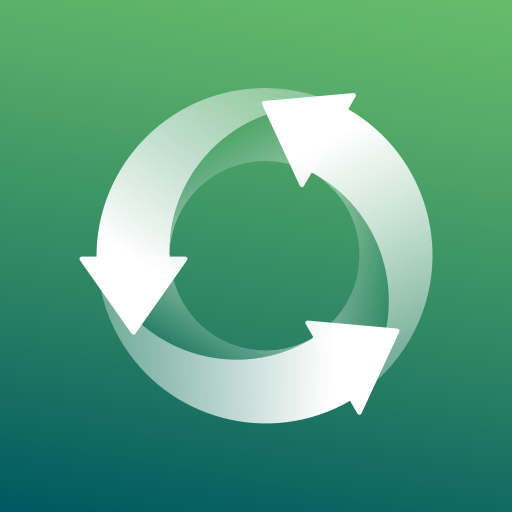Bring Back - Recover Deleted Photos & Videos
工具 | MASTERDEVS
在電腦上使用BlueStacks –受到5億以上的遊戲玩家所信任的Android遊戲平台。
Play Bring Back - Recover Deleted Photos & Videos on PC
The Bring Back application is nominee for your biggest assistant.
Give a chance to Bring Back application to save your deleted photo, video and persons in your phone. It will to its best for you.
Bring Back application has 3 basis functions. These are:
1- Recover deleted photos,
2- Recover deteled videos,
3-Recover deleted contacts (numbers)
Thanks to the Bring Back application, you can save the photos and videos that both you created in your phone and you recevied/ downloaded or loaded through the communication/ internet and social media devices ( bluetooth, internet browsers, whatsapp, facebook, messenger, viber, telegram) easily.
Additionally, you can save the deleted persons that located in your contact list before.
Please look for the files, that you have saved with the Bring Back application, under the “Bring Back” folder that take place under the Albums or “Internal Storage” section. Or, you can find it at the “File” application that can be available in the same phones. After entering the “File” app, by clicking the folder tab that located at the top in app you can see the “Bring Back” folder and can find it here.
Give a chance to Bring Back application to save your deleted photo, video and persons in your phone. It will to its best for you.
Bring Back application has 3 basis functions. These are:
1- Recover deleted photos,
2- Recover deteled videos,
3-Recover deleted contacts (numbers)
Thanks to the Bring Back application, you can save the photos and videos that both you created in your phone and you recevied/ downloaded or loaded through the communication/ internet and social media devices ( bluetooth, internet browsers, whatsapp, facebook, messenger, viber, telegram) easily.
Additionally, you can save the deleted persons that located in your contact list before.
Please look for the files, that you have saved with the Bring Back application, under the “Bring Back” folder that take place under the Albums or “Internal Storage” section. Or, you can find it at the “File” application that can be available in the same phones. After entering the “File” app, by clicking the folder tab that located at the top in app you can see the “Bring Back” folder and can find it here.
在電腦上遊玩Bring Back - Recover Deleted Photos & Videos . 輕易上手.
-
在您的電腦上下載並安裝BlueStacks
-
完成Google登入後即可訪問Play商店,或等你需要訪問Play商店十再登入
-
在右上角的搜索欄中尋找 Bring Back - Recover Deleted Photos & Videos
-
點擊以從搜索結果中安裝 Bring Back - Recover Deleted Photos & Videos
-
完成Google登入(如果您跳過了步驟2),以安裝 Bring Back - Recover Deleted Photos & Videos
-
在首頁畫面中點擊 Bring Back - Recover Deleted Photos & Videos 圖標來啟動遊戲