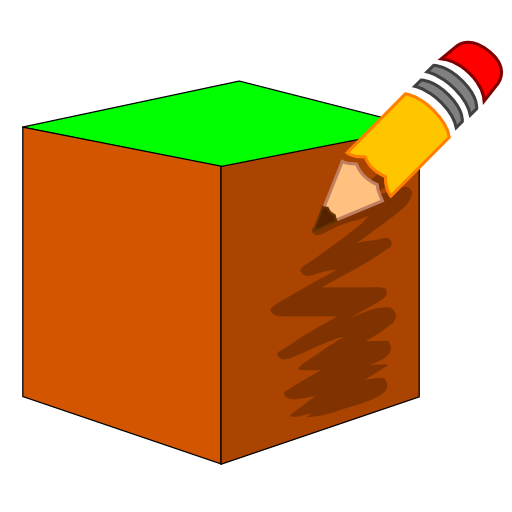このページには広告が含まれます

Best Custom Texture Maker For MCPE
Educational | Yogesh Tanwar
BlueStacksを使ってPCでプレイ - 5憶以上のユーザーが愛用している高機能Androidゲーミングプラットフォーム
Play Best Custom Texture Maker For MCPE on PC
"""One Of The Best Custom Texture Maker App On Store ""
Make the Custom Minecraft textures(PE edition) you've always imagined of right on your Phone & Tablet. Edit OR design your very own from the ground up. Get the BEST Custom Minecraft texture maker app in the store today and start making a whole new world!
* Can Edit Resource pack 1.13 textures(Bedrock Edition)
*Edit Entities in 2D Model
* Make and/or edit as many textures as you want!
* Create a texture pack based that's template based or make one that's completely original!
* Cut,Copy, Paste and Undo
* Move / Resize Drawing Board
* Rotate Image Texture
* Create Mirrored Texture
* FILTERS (More filters than any other textures app on the store!)
* Use your creation by Single Tap in Minecraft PE edition or can share to others .
* No Wi-Fi or 3G connection required to create your textures.
* UNLIMITED color options - custom color wheel
* Eyedropper
Disclamer:
** Our app is not an official Minecraft product, not approved by or associated with Mojang.
** Our app is purely resource pack add-on "Editor".
"
Make the Custom Minecraft textures(PE edition) you've always imagined of right on your Phone & Tablet. Edit OR design your very own from the ground up. Get the BEST Custom Minecraft texture maker app in the store today and start making a whole new world!
* Can Edit Resource pack 1.13 textures(Bedrock Edition)
*Edit Entities in 2D Model
* Make and/or edit as many textures as you want!
* Create a texture pack based that's template based or make one that's completely original!
* Cut,Copy, Paste and Undo
* Move / Resize Drawing Board
* Rotate Image Texture
* Create Mirrored Texture
* FILTERS (More filters than any other textures app on the store!)
* Use your creation by Single Tap in Minecraft PE edition or can share to others .
* No Wi-Fi or 3G connection required to create your textures.
* UNLIMITED color options - custom color wheel
* Eyedropper
Disclamer:
** Our app is not an official Minecraft product, not approved by or associated with Mojang.
** Our app is purely resource pack add-on "Editor".
"
Best Custom Texture Maker For MCPEをPCでプレイ
-
BlueStacksをダウンロードしてPCにインストールします。
-
GoogleにサインインしてGoogle Play ストアにアクセスします。(こちらの操作は後で行っても問題ありません)
-
右上の検索バーにBest Custom Texture Maker For MCPEを入力して検索します。
-
クリックして検索結果からBest Custom Texture Maker For MCPEをインストールします。
-
Googleサインインを完了してBest Custom Texture Maker For MCPEをインストールします。※手順2を飛ばしていた場合
-
ホーム画面にてBest Custom Texture Maker For MCPEのアイコンをクリックしてアプリを起動します。