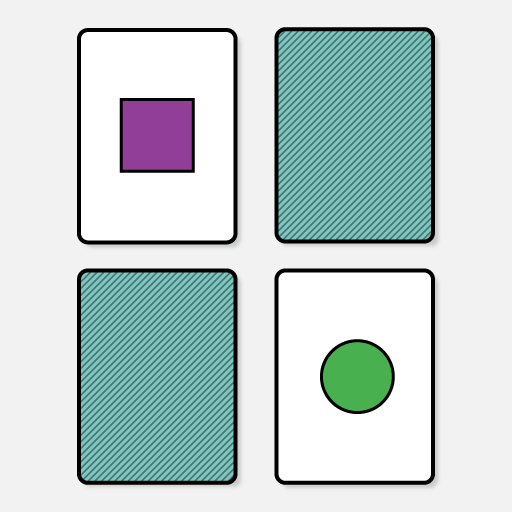Memory Ladder - Memory Trainer
Graj na PC z BlueStacks – Platforma gamingowa Android, która uzyskała zaufanie ponad 500 milionów graczy!
Strona zmodyfikowana w dniu: 3 stycznia 2020
Play Memory Ladder - Memory Trainer on PC
Train your memory and track your progress in all the events of the World Memory Championship.
🔢 Numbers 😃 Names and Faces
📜 Words ❄️ Abstract Images
🗓️ Historic Dates 🃏 Playing Cards
Learn the tricks of the masters
Inside, you’ll find advice on how you can develop your very own mnemonic memory systems. These systems are used by memory athletes to transform contest data into vivid, highly memorable mental stories, enabling them to perform feats like memorizing a deck of cards in under 20 seconds or memorizing over a hundred digits in just one minute.
Customize your training
Each memory event’s settings can be changed to suit your training. For example, in playing cards, you can select the number of decks, how many cards in each deck, how many cards you'd like to see at a time, as well as allowed memorization and recall time. To unlock all the customization options, an in-app purchase is required for that event.
Track your progress
Your scores are always saved so you’ll be able to see your progress over time. After each event is completed, you'll see the results along with your lifetime scores on that event. You'll be amazed at how powerful your memory can become with just a bit of training.
Try it today
If you're serious about training your memory and dream of someday competing with your fellow mind athletes at a Memory Championship, then give Memory Ladder a try and see how high your memory can climb!
Zagraj w Memory Ladder - Memory Trainer na PC. To takie proste.
-
Pobierz i zainstaluj BlueStacks na PC
-
Zakończ pomyślnie ustawienie Google, aby otrzymać dostęp do sklepu Play, albo zrób to później.
-
Wyszukaj Memory Ladder - Memory Trainer w pasku wyszukiwania w prawym górnym rogu.
-
Kliknij, aby zainstalować Memory Ladder - Memory Trainer z wyników wyszukiwania
-
Ukończ pomyślnie rejestrację Google (jeśli krok 2 został pominięty) aby zainstalować Memory Ladder - Memory Trainer
-
Klinij w ikonę Memory Ladder - Memory Trainer na ekranie startowym, aby zacząć grę