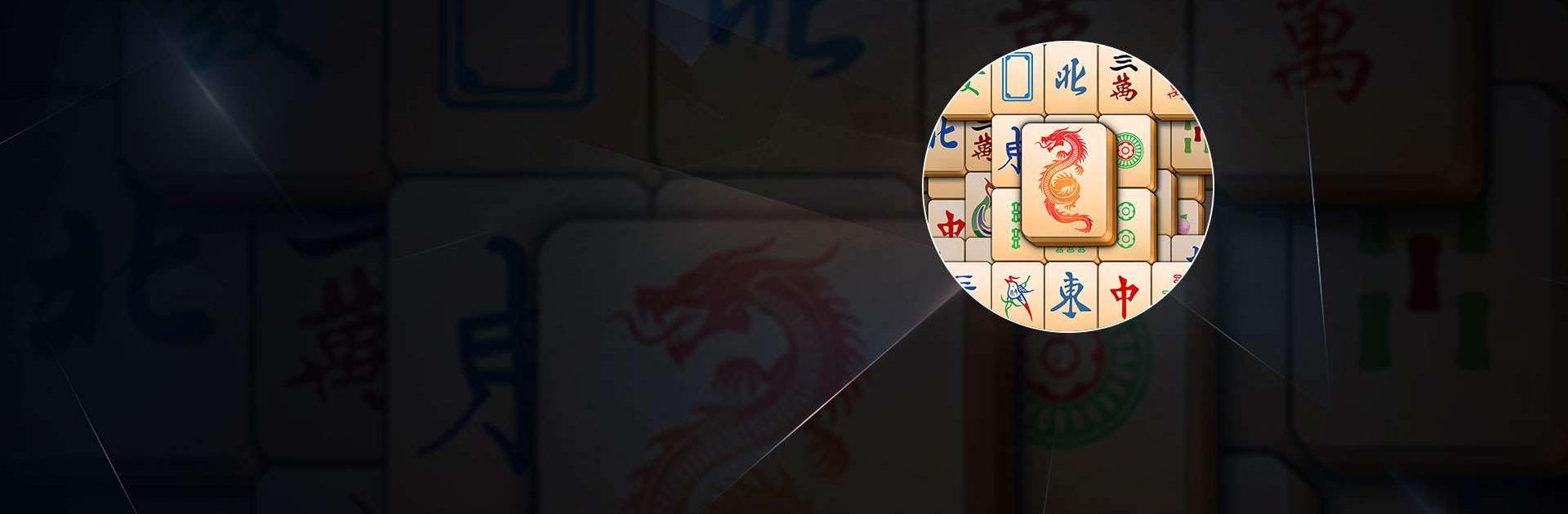

Mahjong Crush
Jogue no PC com BlueStacks - A Plataforma de Jogos Android, confiada por mais de 500 milhões de jogadores.
Página modificada em: 30 de out. de 2023
Play Mahjong Crush on PC or Mac
Mahjong Crush is a Puzzle game developed by Antada Games. BlueStacks app player is the best platform to play this Android game on your PC or Mac for an immersive gaming experience.
Delve into the world of Mahjong Crush, a captivating journey through the time-honored game of Mahjong Solitaire. Whether you’re familiar with Shanghai Solitaire or new to the world of tile-matching, this game provides a fresh twist on a classic, offering both challenge and enjoyment at every turn.
At its core, Mahjong Crush invites players to strategically match open pairs of identical tiles. Successfully removing all tiles completes a board, but with over 1,000 intriguing layouts, the challenge never truly ends. The game seamlessly combines tradition with modern elements. Its visually stunning graphics, varying layouts, and a plethora of features ensure an experience like no other. Whether you’re seeking intelligent hints, unlimited undos, or the thrill of a daily challenge, Mahjong Crush caters to every player’s needs.
But the journey doesn’t stop at just matching tiles. Embark on quests, clear whimsical plants, build magical portals, and discover enchanting lands. Along the way, collect rare artifacts, gems, and even free enchanted cats, adding depth and layers to your adventure. And as you navigate through this mesmerizing world, take a moment to restore and adorn your family estate, making it as awe-inspiring as the game itself.
The magic of Mahjong Crush extends beyond the game. With regular updates, bonuses, timed quests, and a supportive community, every moment is filled with wonder and excitement. And the best part? You can take this adventure with you, playing offline and ensuring the journey continues wherever you are.
Download Mahjong Crush on PC with BlueStacks and discover the true essence of this beloved game.
Jogue Mahjong Crush no PC. É fácil começar.
-
Baixe e instale o BlueStacks no seu PC
-
Conclua o login do Google para acessar a Play Store ou faça isso mais tarde
-
Procure por Mahjong Crush na barra de pesquisa no canto superior direito
-
Clique para instalar Mahjong Crush a partir dos resultados da pesquisa
-
Conclua o login do Google (caso você pulou a etapa 2) para instalar o Mahjong Crush
-
Clique no ícone do Mahjong Crush na tela inicial para começar a jogar



