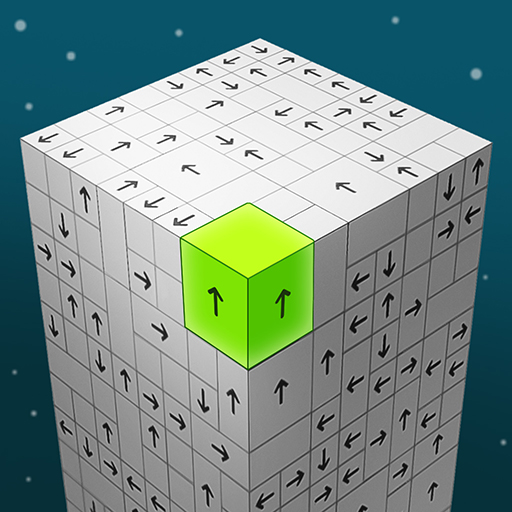Goods Sorting 3D: Match Master
Play on PC with BlueStacks – the Android Gaming Platform, trusted by 500M+ gamers.
Page Modified on: Apr 17, 2024
Play Goods Sorting 3D: Match Master on PC
By creating 3D space, Goods Match offers you a better experience. By sorting your favorite snacks, dolls, and fruits... you'll find yourself engrossed in sorting and organizing items. Slide the goods around the shelves strategically to create matches and watch as they disappear in a burst of colorful excitement, triggering the Goods Triple effect!
🎮 HOW TO PLAY:
- Drag 3D items on the shelf to create match triple goods.
- 3 identical items will be cleared.
- Goods contain internal and external layers. A master will learn to move them in order.
- You will pass the level when all items disappear.
- Use boosters to help you pass all challenge levels.
🌟 FEATURES:
- Hyper-realistic 3D items. Immerse yourself in the meticulously crafted triple-matching levels of this casual 3-match game in Goods Sorting 3D.
- Addictive shelf goods sorting gameplay.
- Indulge in endless Match 3 vending sort anytime and anywhere.
- Completing the triple-tile puzzles requires concentration, quick thinking, and strategic planning in vending sort.
- Thousands of well-designed triple-matching levels for sorting games with stunning 3D graphics and animations.
In Goods Sorting 3D, match masters have plenty of ways to pass matching games. So feel free to find your secret goods match 3D way to become a tile master!😉
If you love playing matching games, don't hesitate to give Goods Match a try, you will become a real shopaholic without any worry about money.
Play Goods Sorting 3D: Match Master on PC. It’s easy to get started.
-
Download and install BlueStacks on your PC
-
Complete Google sign-in to access the Play Store, or do it later
-
Look for Goods Sorting 3D: Match Master in the search bar at the top right corner
-
Click to install Goods Sorting 3D: Match Master from the search results
-
Complete Google sign-in (if you skipped step 2) to install Goods Sorting 3D: Match Master
-
Click the Goods Sorting 3D: Match Master icon on the home screen to start playing