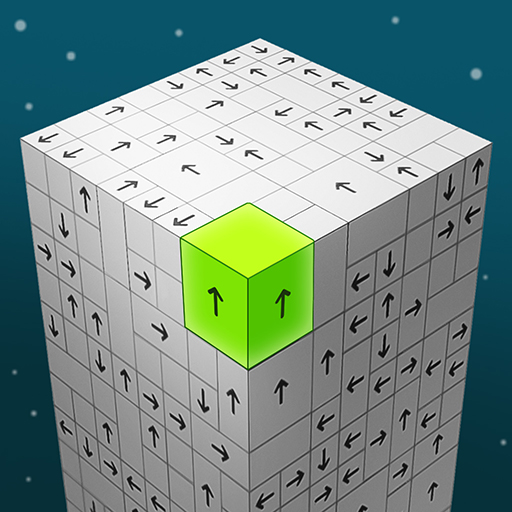このページには広告が含まれます

Goods Sorting 3D: Match Master
パズル | Sugame
BlueStacksを使ってPCでプレイ - 5憶以上のユーザーが愛用している高機能Androidゲーミングプラットフォーム
Play Goods Sorting 3D: Match Master on PC
What’s the fun gameplay? Look! Some snacks and drinks are being misplaced. Your mission is to become a sorting master to help us rearrange goods in a huge supermarket.
By creating 3D space, Goods Match offers you a better experience. By sorting your favorite snacks, dolls, and fruits... you'll find yourself engrossed in sorting and organizing items. Slide the goods around the shelves strategically to create matches and watch as they disappear in a burst of colorful excitement, triggering the Goods Triple effect!
🎮 HOW TO PLAY:
- Drag 3D items on the shelf to create match triple goods.
- 3 identical items will be cleared.
- Goods contain internal and external layers. A master will learn to move them in order.
- You will pass the level when all items disappear.
- Use boosters to help you pass all challenge levels.
🌟 FEATURES:
- Hyper-realistic 3D items. Immerse yourself in the meticulously crafted triple-matching levels of this casual 3-match game in Goods Sorting 3D.
- Addictive shelf goods sorting gameplay.
- Indulge in endless Match 3 vending sort anytime and anywhere.
- Completing the triple-tile puzzles requires concentration, quick thinking, and strategic planning in vending sort.
- Thousands of well-designed triple-matching levels for sorting games with stunning 3D graphics and animations.
In Goods Sorting 3D, match masters have plenty of ways to pass matching games. So feel free to find your secret goods match 3D way to become a tile master!😉
If you love playing matching games, don't hesitate to give Goods Match a try, you will become a real shopaholic without any worry about money.
By creating 3D space, Goods Match offers you a better experience. By sorting your favorite snacks, dolls, and fruits... you'll find yourself engrossed in sorting and organizing items. Slide the goods around the shelves strategically to create matches and watch as they disappear in a burst of colorful excitement, triggering the Goods Triple effect!
🎮 HOW TO PLAY:
- Drag 3D items on the shelf to create match triple goods.
- 3 identical items will be cleared.
- Goods contain internal and external layers. A master will learn to move them in order.
- You will pass the level when all items disappear.
- Use boosters to help you pass all challenge levels.
🌟 FEATURES:
- Hyper-realistic 3D items. Immerse yourself in the meticulously crafted triple-matching levels of this casual 3-match game in Goods Sorting 3D.
- Addictive shelf goods sorting gameplay.
- Indulge in endless Match 3 vending sort anytime and anywhere.
- Completing the triple-tile puzzles requires concentration, quick thinking, and strategic planning in vending sort.
- Thousands of well-designed triple-matching levels for sorting games with stunning 3D graphics and animations.
In Goods Sorting 3D, match masters have plenty of ways to pass matching games. So feel free to find your secret goods match 3D way to become a tile master!😉
If you love playing matching games, don't hesitate to give Goods Match a try, you will become a real shopaholic without any worry about money.
Goods Sorting 3D: Match MasterをPCでプレイ
-
BlueStacksをダウンロードしてPCにインストールします。
-
GoogleにサインインしてGoogle Play ストアにアクセスします。(こちらの操作は後で行っても問題ありません)
-
右上の検索バーにGoods Sorting 3D: Match Masterを入力して検索します。
-
クリックして検索結果からGoods Sorting 3D: Match Masterをインストールします。
-
Googleサインインを完了してGoods Sorting 3D: Match Masterをインストールします。※手順2を飛ばしていた場合
-
ホーム画面にてGoods Sorting 3D: Match Masterのアイコンをクリックしてアプリを起動します。