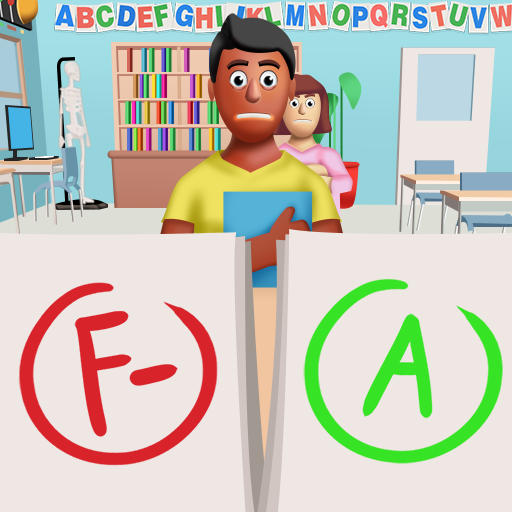Match Ball 3D Coincidindo Unid
Jogue no PC com BlueStacks - A Plataforma de Jogos Android, confiada por mais de 500 milhões de jogadores.
Página modificada em: 28 de nov. de 2023
Play Match Ball 3D - Matching Items on PC or Mac
Match Ball 3D – Matching Items is a puzzle game developed by Lion Studios. BlueStacks app player is the best platform to play this Android game on your PC or Mac for an immersive gaming experience. A simple game in which you must place a jumble of objects in their proper places. You can see all of the elements on the screen thanks to the 3D graphics, and you must match them before time runs out.
The game’s diverse range of objects is one of its best features. The variety of shapes and colors also makes it easier to identify each element as you drag it to the bottom of the screen to make it disappear. It should be noted that Match Ball 3D becomes more difficult as you progress. So, every time you play, you’ll have to pay closer attention to all the objects scattered across the screen, because the nature of this mess requires you to do so.
Match 3D’s gameplay is simple but addictive. Putting all of these objects in order is a difficult task, so you’ll need to concentrate if you want to find a matching pair. Train your brain to match 3D objects and experience zen. Spend hours playing this matching game, sharing it with friends, and tagging them in on the challenge. Enjoy daily challenges and rewards that make the match game more exciting and enjoyable. The zen in this game will help you relax your mind and connect all the dots in your life.
Download Match Ball 3D – Matching Items on PC with BlueStacks and start playing.
Jogue Match Ball 3D Coincidindo Unid no PC. É fácil começar.
-
Baixe e instale o BlueStacks no seu PC
-
Conclua o login do Google para acessar a Play Store ou faça isso mais tarde
-
Procure por Match Ball 3D Coincidindo Unid na barra de pesquisa no canto superior direito
-
Clique para instalar Match Ball 3D Coincidindo Unid a partir dos resultados da pesquisa
-
Conclua o login do Google (caso você pulou a etapa 2) para instalar o Match Ball 3D Coincidindo Unid
-
Clique no ícone do Match Ball 3D Coincidindo Unid na tela inicial para começar a jogar