
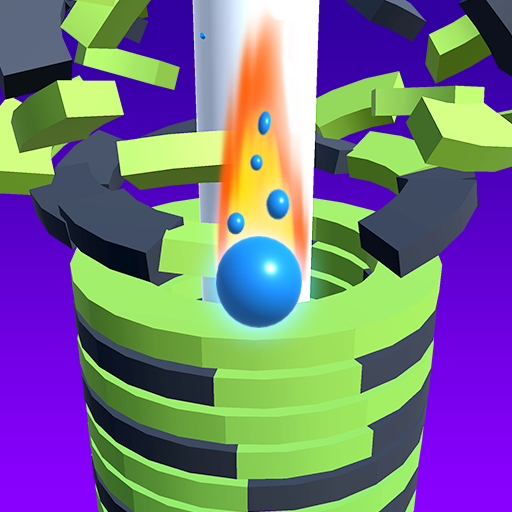
Drop Stack Ball - Helix Crash
Mainkan di PC dengan BlueStacks – platform Game-Game Android, dipercaya oleh lebih dari 500 juta gamer.
Halaman Dimodifikasi Aktif: 26 Nov 2023
Play Drop Stack Ball - Helix Crash on PC or Mac
Drop Stack Ball – Helix Crash is a Casual game developed by Tazkan Games. BlueStacks app player is the best platform to play this Android game on your PC or Mac for an immersive gaming experience.
Drop Stack Ball is a super fun and addictive game that’s optimized for all devices. The one-touch casual game is so easy to play, all you have to do is press and hold on the screen and let the ball go down without touching the obstacles. Hold on as long as possible to make combos and break the black blocks. Let the ball fall down from the helix stacks and watch it crash through the levels.
This brand new 3D arcade game has over 300 levels, where players smash, bump and bounce through revolving helix platforms to reach the end. And the best part? It’s a great time-killer game that you can play anywhere.
Playing is easy, just hold your finger to increase the rate of ball fall and avoid breaking or touching the black stacks. When you tap continuously, the stack blast changes into a fireball. Help your ball reach the bottom of the tower and complete the level.
Download Drop Stack Ball – Helix Crash on PC with BlueStacks and conquer all 300+ levels.
Mainkan Drop Stack Ball - Helix Crash di PC Mudah saja memulainya.
-
Unduh dan pasang BlueStacks di PC kamu
-
Selesaikan proses masuk Google untuk mengakses Playstore atau lakukan nanti
-
Cari Drop Stack Ball - Helix Crash di bilah pencarian di pojok kanan atas
-
Klik untuk menginstal Drop Stack Ball - Helix Crash dari hasil pencarian
-
Selesaikan proses masuk Google (jika kamu melewati langkah 2) untuk menginstal Drop Stack Ball - Helix Crash
-
Klik ikon Drop Stack Ball - Helix Crash di layar home untuk membuka gamenya




