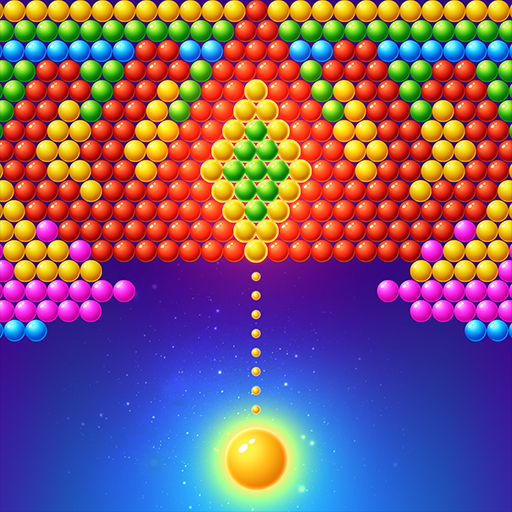Match 3D - Triple Legend
BlueStacksを使ってPCでプレイ - 5憶以上のユーザーが愛用している高機能Androidゲーミングプラットフォーム
Play Match 3D - Triple Legend on PC or Mac
Match 3D – Triple Legend is a Puzzle game developed by Jewel Loft. BlueStacks app player is the best platform to play this Android game on your PC or Mac for an immersive gaming experience.
It doesn’t matter how experienced a gamer you are, you’ll enjoy the challenge and uniqueness of Match 3D – Triple Legend. The goal of the game is to become a “triple Match 3D Master” by rearranging a pile of jumbled 3D objects. Over a thousand challenging levels give players the chance to use their wits and speed to match and pair a wide variety of 3D objects in a limited amount of time.
Match 3D – Triple Legend has a wide range of objects and stunning 3D effects, including some adorable and unexpected combinations like cakes, cars, and fruits. The game’s accessibility and ease of use make it a perfect pastime activity. The more you play, the more the game trains your brain by improving your memory, attention, and concentration.
In order to progress through the game and unlock new levels and rewards, you must quickly and efficiently destroy all of the 3D objects before the timer runs out. Match 3D – Triple Legend is an engaging game that keeps you coming back for more with its challenging levels and unique 3D combinations.
Download Match 3D – Triple Legend on PC with BlueStacks and challenge yourself to earn more rewards.
Match 3D - Triple LegendをPCでプレイ
-
BlueStacksをダウンロードしてPCにインストールします。
-
GoogleにサインインしてGoogle Play ストアにアクセスします。(こちらの操作は後で行っても問題ありません)
-
右上の検索バーにMatch 3D - Triple Legendを入力して検索します。
-
クリックして検索結果からMatch 3D - Triple Legendをインストールします。
-
Googleサインインを完了してMatch 3D - Triple Legendをインストールします。※手順2を飛ばしていた場合
-
ホーム画面にてMatch 3D - Triple Legendのアイコンをクリックしてアプリを起動します。