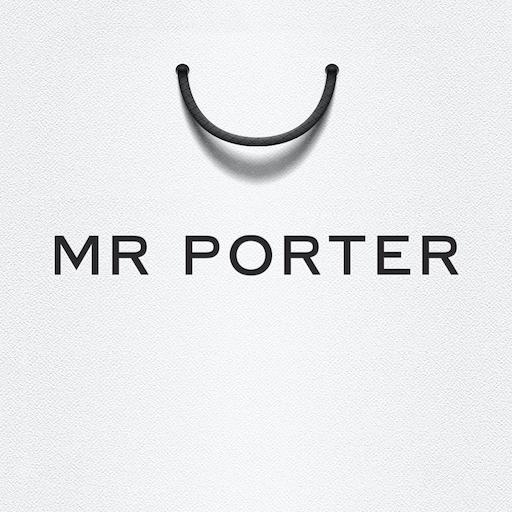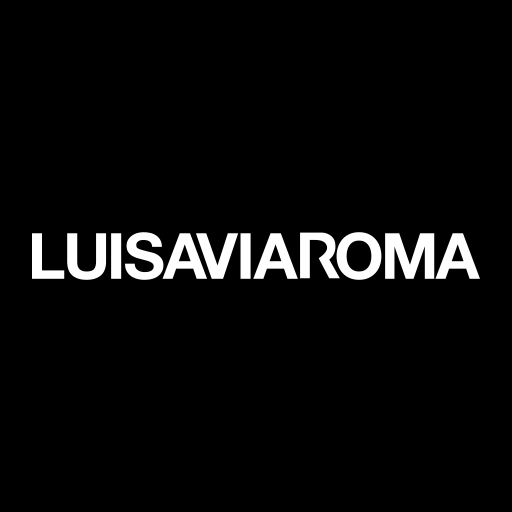このページには広告が含まれます

MATCHESFASHION
ショッピング | MATCHESFASHION
BlueStacksを使ってPCでプレイ - 5憶以上のユーザーが愛用している高機能Androidゲーミングプラットフォーム
Play MATCHESFASHION on PC
Introducing our app – fashion with imagination at your fingertips.
MATCHESFASHION is the global luxury-shopping destination for menswear and womenswear, bringing together a modern edit from over 450 fashion designers, including Saint Laurent, Balenciaga and Dolce & Gabbana, across clothing, shoes, bags and accessories.
The app makes your shopping experience even easier, through intuitive browsing, syncing with your online account, and fast filters for search and ordering. You can also sign up for our push notifications to be the first to hear about new arrivals and special offers.
With more than 30 years in luxury fashion, MATCHESFASHION delivers to over 170 countries and offers 24/7 advice through MyStylist, its dedicated fashion-concierge team.
MATCHESFASHION is the global luxury-shopping destination for menswear and womenswear, bringing together a modern edit from over 450 fashion designers, including Saint Laurent, Balenciaga and Dolce & Gabbana, across clothing, shoes, bags and accessories.
The app makes your shopping experience even easier, through intuitive browsing, syncing with your online account, and fast filters for search and ordering. You can also sign up for our push notifications to be the first to hear about new arrivals and special offers.
With more than 30 years in luxury fashion, MATCHESFASHION delivers to over 170 countries and offers 24/7 advice through MyStylist, its dedicated fashion-concierge team.
MATCHESFASHIONをPCでプレイ
-
BlueStacksをダウンロードしてPCにインストールします。
-
GoogleにサインインしてGoogle Play ストアにアクセスします。(こちらの操作は後で行っても問題ありません)
-
右上の検索バーにMATCHESFASHIONを入力して検索します。
-
クリックして検索結果からMATCHESFASHIONをインストールします。
-
Googleサインインを完了してMATCHESFASHIONをインストールします。※手順2を飛ばしていた場合
-
ホーム画面にてMATCHESFASHIONのアイコンをクリックしてアプリを起動します。