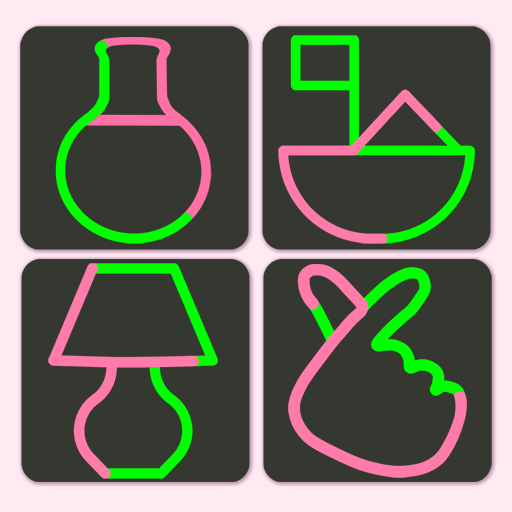Riddle Testi: Gra mózgowa
Graj na PC z BlueStacks – Platforma gamingowa Android, która uzyskała zaufanie ponad 500 milionów graczy!
Strona zmodyfikowana w dniu: 11 lut 2025
Play Braindom 3: Smart, Brain Games on PC or Mac
Braindom 3: Smart, Brain Games is a Puzzle game developed by Matchingham Games. BlueStacks app player is the best platform to play this Android game on your PC or Mac for an immersive gaming experience.
Step into the intellectually stimulating world of Braindom 3: Smart, Brain Games! Heralded as the latest installment from the acclaimed creators of Braindom, this game promises to redefine how we perceive thinking games. With a legacy of being enjoyed by over 90 million enthusiasts across all age groups, Braindom’s newest iteration beckons you to challenge your wits and dive into a myriad of puzzles.
Dive deep into the world of our protagonist, Brian, who has curated a mesmerizing mix of puzzles and enigmas. From unraveling mysterious scenarios to solving quintessential “”who is”” riddles, the game ensures a roller-coaster of emotions and challenges. The levels are ingeniously designed to challenge your cognitive skills, making you oscillate between the roles of a detective and a magician. Whether it’s deducing who shot the sheriff or saving a cat in distress, the game guarantees an adrenaline rush at every corner.
Crafted with love, the game offers a plethora of brain teasers that range from simple to confounding. Whether you’re playing alone or with family, the wide array of puzzles promises fun for all. The game champions the idea of “”seeing the bigger picture””, urging players to think beyond the obvious and hone their critical thinking skills.
Download Braindom 3: Smart, Brain Games on PC with BlueStacks and prove you’re a genius.
Zagraj w Riddle Testi: Gra mózgowa na PC. To takie proste.
-
Pobierz i zainstaluj BlueStacks na PC
-
Zakończ pomyślnie ustawienie Google, aby otrzymać dostęp do sklepu Play, albo zrób to później.
-
Wyszukaj Riddle Testi: Gra mózgowa w pasku wyszukiwania w prawym górnym rogu.
-
Kliknij, aby zainstalować Riddle Testi: Gra mózgowa z wyników wyszukiwania
-
Ukończ pomyślnie rejestrację Google (jeśli krok 2 został pominięty) aby zainstalować Riddle Testi: Gra mózgowa
-
Klinij w ikonę Riddle Testi: Gra mózgowa na ekranie startowym, aby zacząć grę