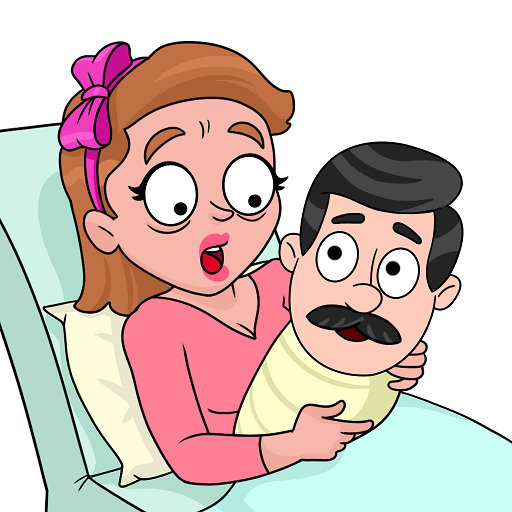Draw Puzzle: Tricky Brain Test
Play on PC with BlueStacks – the Android Gaming Platform, trusted by 500M+ gamers.
Page Modified on: Dec 30, 2024
Play Braindom Draw Puzzle: Sketch on PC or Mac
Braindom Draw Puzzle: Sketch is a Word game developed by Matchingham Games. BlueStacks app player is the best platform to play Android games on your PC or Mac for an immersive gaming experience.
Embark on an exciting journey with Braindom Draw Puzzle – the one-of-a-kind sketch game that promises to keep you entertained for hours on end! Get ready to unleash your inner artist as you embark on a mission to complete unique shapes in each level with your drawing skills.
From quick doodles to fully finished masterpieces, let your creativity flow and see where it takes you in this game. With increasing difficulty levels, you’ll find yourself challenged to improve and perfect your skills with each new stage.
Braindom Draw Puzzle is perfect for all ages and promises to be a perfect escape from your daily routine. Whether you’re looking to relax after a long day at work or just want to take some time for yourself, this game is perfect for you! With its appealing and immersive nature, you’ll find yourself addicted to the thrill of drawing and completing each new challenge.
Download Braindom Draw Puzzle: Sketch APK with BlueStacks and unleash your inner artist.
Learn how to download and play APK Games on your PC or MAC.
Play Draw Puzzle: Tricky Brain Test on PC. It’s easy to get started.
-
Download and install BlueStacks on your PC
-
Complete Google sign-in to access the Play Store, or do it later
-
Look for Draw Puzzle: Tricky Brain Test in the search bar at the top right corner
-
Click to install Draw Puzzle: Tricky Brain Test from the search results
-
Complete Google sign-in (if you skipped step 2) to install Draw Puzzle: Tricky Brain Test
-
Click the Draw Puzzle: Tricky Brain Test icon on the home screen to start playing