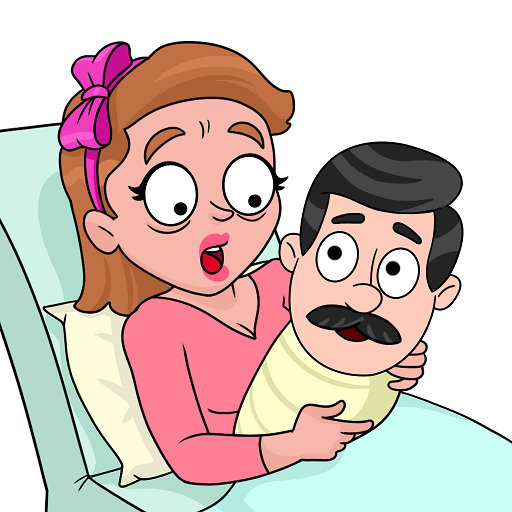Draw Puzzle: Tricky Brain Test
BlueStacksを使ってPCでプレイ - 5憶以上のユーザーが愛用している高機能Androidゲーミングプラットフォーム
Play Braindom Draw Puzzle: Sketch on PC or Mac
Braindom Draw Puzzle: Sketch is a Word game developed by Matchingham Games. BlueStacks app player is the best platform to play Android games on your PC or Mac for an immersive gaming experience.
Embark on an exciting journey with Braindom Draw Puzzle – the one-of-a-kind sketch game that promises to keep you entertained for hours on end! Get ready to unleash your inner artist as you embark on a mission to complete unique shapes in each level with your drawing skills.
From quick doodles to fully finished masterpieces, let your creativity flow and see where it takes you in this game. With increasing difficulty levels, you’ll find yourself challenged to improve and perfect your skills with each new stage.
Braindom Draw Puzzle is perfect for all ages and promises to be a perfect escape from your daily routine. Whether you’re looking to relax after a long day at work or just want to take some time for yourself, this game is perfect for you! With its appealing and immersive nature, you’ll find yourself addicted to the thrill of drawing and completing each new challenge.
Download Braindom Draw Puzzle: Sketch APK with BlueStacks and unleash your inner artist.
Learn how to download and play APK Games on your PC or MAC.
Draw Puzzle: Tricky Brain TestをPCでプレイ
-
BlueStacksをダウンロードしてPCにインストールします。
-
GoogleにサインインしてGoogle Play ストアにアクセスします。(こちらの操作は後で行っても問題ありません)
-
右上の検索バーにDraw Puzzle: Tricky Brain Testを入力して検索します。
-
クリックして検索結果からDraw Puzzle: Tricky Brain Testをインストールします。
-
Googleサインインを完了してDraw Puzzle: Tricky Brain Testをインストールします。※手順2を飛ばしていた場合
-
ホーム画面にてDraw Puzzle: Tricky Brain Testのアイコンをクリックしてアプリを起動します。