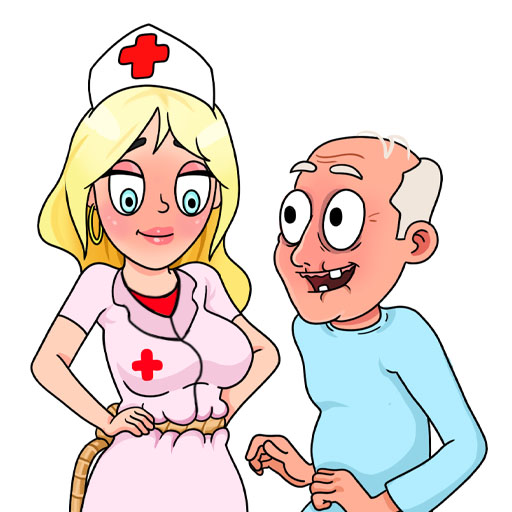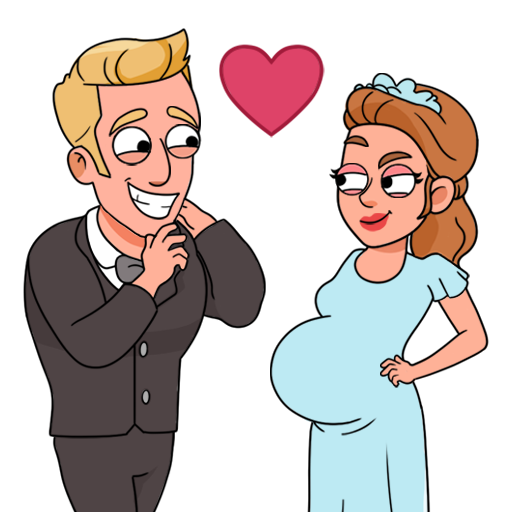Escape Island: Fun Color Sort
Jouez sur PC avec BlueStacks - la plate-forme de jeu Android, approuvée par + 500M de joueurs.
Page Modifiée le: 7 déc. 2023
Play Escape Island: Fun Color Sort on PC
Do you like mind games and color puzzles? You will like Escape Island too. We present to you the best and most unique match 3D mind practicing brain game ever!
If you like sorting games, you found the best water sort puzzle game. It is an easy to play addictive color puzzle game that will relax you at the same time to be a tangle master!
Sort the colored little men on the islands and get them together until each color is on the same island. It is a challenging and relaxing color puzzle game to exercise your brain out!
Easy Gameplay
• Tap any island to pass little running men to their own color
• It works only if you can pass them if the island is linked to the same color and there is enough room on the island
• Do not get stuck
• If you get stuck you can undo your moves up to 5 times or restart the level
Features
• Sort it 3d kind of challenging levels
• Pretty easy one finger control
It's a challenging color puzzle and brain test as much as it's fun with easy to play controls with sort it 3d mechanics. Just sort the same colored little men on the same island and do not get stuck on the water sort! If you get stuck, you can use the boosters or restart the level at any time to help you with getting little men together.
It is easy to figure out, just sort all the same colored men on the islands. Which level can you reach? Ready to break the world record?
Right now, install now and play this challenging and unique brain exercise game to have fun!
Enjoy Escape Island, committed to fun!
Jouez à Escape Island: Fun Color Sort sur PC. C'est facile de commencer.
-
Téléchargez et installez BlueStacks sur votre PC
-
Connectez-vous à Google pour accéder au Play Store ou faites-le plus tard
-
Recherchez Escape Island: Fun Color Sort dans la barre de recherche dans le coin supérieur droit
-
Cliquez pour installer Escape Island: Fun Color Sort à partir des résultats de la recherche
-
Connectez-vous à Google (si vous avez ignoré l'étape 2) pour installer Escape Island: Fun Color Sort
-
Cliquez sur l'icône Escape Island: Fun Color Sort sur l'écran d'accueil pour commencer à jouer