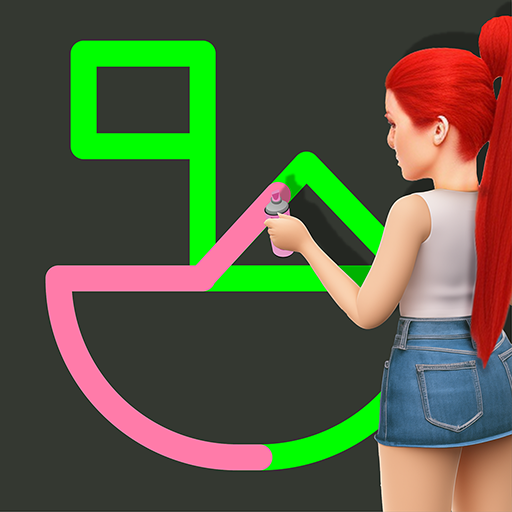Mortar Clash 3D: Battle Games
Play on PC with BlueStacks – the Android Gaming Platform, trusted by 500M+ gamers.
Page Modified on: Sep 22, 2023
Play Mortar Clash 3D: Battle Games on PC or Mac
Mortar Clash 3D: Battle Games is a Simulation Game developed by Matchingham Games. BlueStacks app player is the best platform to play this Android Game on your PC or Mac for an immersive Android experience.
Smash and blast your way through dozens of action-packed stages in this simulation game that offers classic shooting fun for players of all ages. Download Mortar Clash 3D: Battle Games on PC with BlueStacks and get fired up today!
Sit behind the crosshairs of a deadly turret and take on all sorts of tanks, planes, and war machines in this thrilling shooter adventure for Android. The rules are simple: just stay alive until the end of a stage. Shoot through all the attackers and stop them from getting past you. The fate of this war campaign is in your hands, gunner!
Enjoy dozens of levels of hard-hitting, bomb-blasting action that will test your strategic thinking and your trigger finger. Pick the power and angle of your shot and let loose! Missed? No problem. Adjust your trajectory and give it another go!
Download Mortar Clash 3D: Battle Games on PC with BlueStacks and see how far you can go!
Play Mortar Clash 3D: Battle Games on PC. It’s easy to get started.
-
Download and install BlueStacks on your PC
-
Complete Google sign-in to access the Play Store, or do it later
-
Look for Mortar Clash 3D: Battle Games in the search bar at the top right corner
-
Click to install Mortar Clash 3D: Battle Games from the search results
-
Complete Google sign-in (if you skipped step 2) to install Mortar Clash 3D: Battle Games
-
Click the Mortar Clash 3D: Battle Games icon on the home screen to start playing