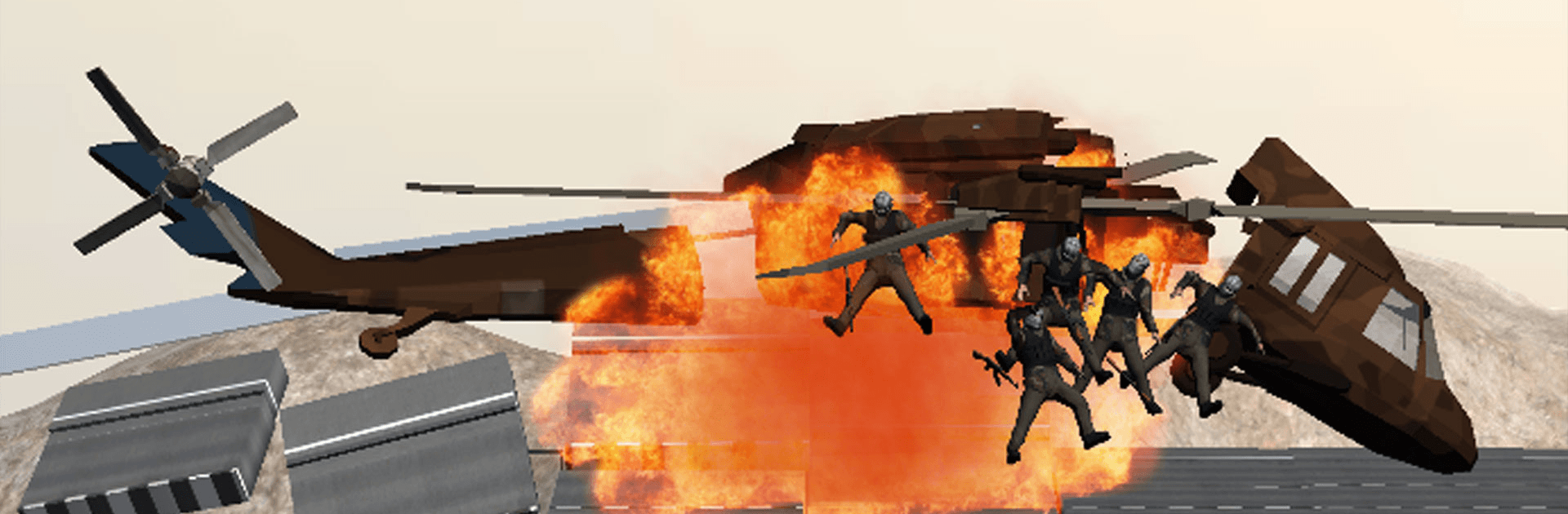

Sniper Attack 3D: Shooting War
Play on PC with BlueStacks – the Android Gaming Platform, trusted by 500M+ gamers.
Page Modified on: Dec 22, 2023
Play Sniper Attack 3D: Shooting War on PC or Mac
SniperAttack 3D: Shooting War is an action game developed by Matchingham Games. BlueStacks app player is the best platform to play this Android game on your PC or Mac for an immersive gaming experience.
Download Sniper Attack 3D: Shooting War on PC and join the battlefield of never-ending gunfights and battle combats. Build up a strategy, choose your most preferred weapon and go into the war prepared to defeat the enemy. Are you ready for some shooting action? Download Sniper Attack 3D: Shooting War on PC now.
In this action live shooting game, you will find yourself taken on an adventure into war zones and fights with guns and other weapons. Build and fight your way to victory, as you will be presented with various challenges to conquer. In some situations, you get to play in a hostage rescue mission or a member of SWAT, or a special operative freeing innocent people from a terrorist camp. No matter the challenge, the aim is to gun down the enemy.
Experience the adrenaline rush when you take down the enemy with various types of rifles, tanks, or aircraft. Aim and shoot at them with precision. Ensure you do not waste your bullets on the target wearing a bullet vest or armored helmet. Aim at your target, hold the position and release the trigger.
Play Sniper Attack 3D: Shooting War on PC. It’s easy to get started.
-
Download and install BlueStacks on your PC
-
Complete Google sign-in to access the Play Store, or do it later
-
Look for Sniper Attack 3D: Shooting War in the search bar at the top right corner
-
Click to install Sniper Attack 3D: Shooting War from the search results
-
Complete Google sign-in (if you skipped step 2) to install Sniper Attack 3D: Shooting War
-
Click the Sniper Attack 3D: Shooting War icon on the home screen to start playing




