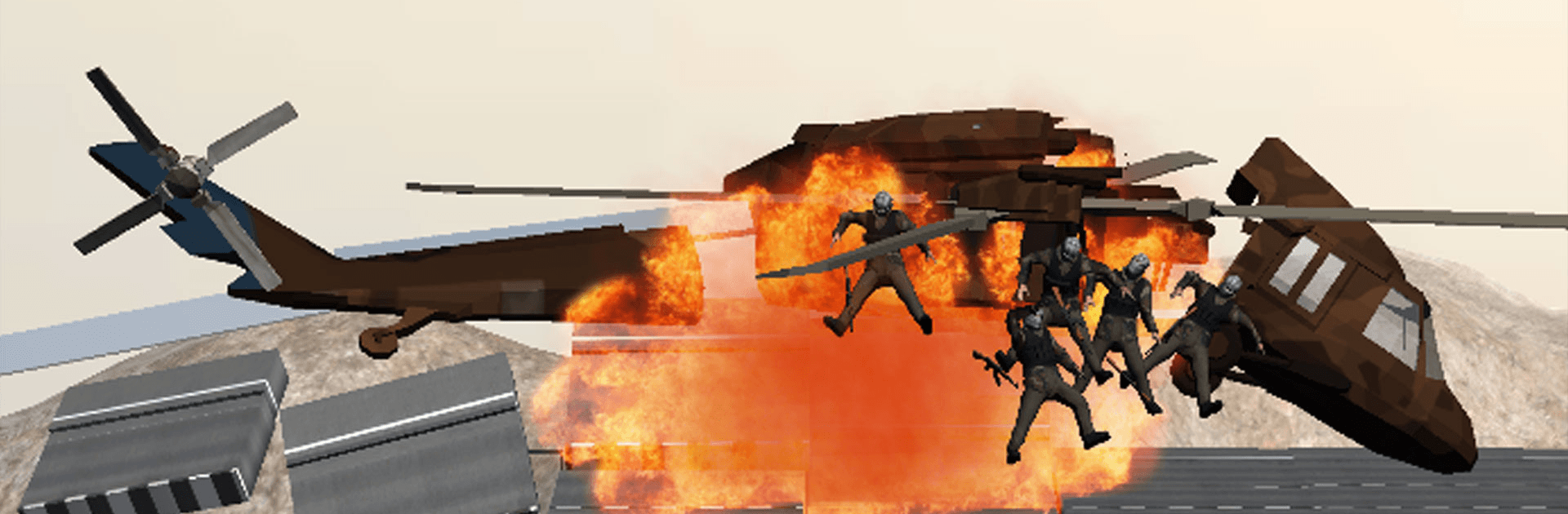

Sniper Attack 3D: シューティングゲーム
BlueStacksを使ってPCでプレイ - 5憶以上のユーザーが愛用している高機能Androidゲーミングプラットフォーム
Play Sniper Attack 3D: Shooting War on PC or Mac
SniperAttack 3D: Shooting War is an action game developed by Matchingham Games. BlueStacks app player is the best platform to play this Android game on your PC or Mac for an immersive gaming experience.
Download Sniper Attack 3D: Shooting War on PC and join the battlefield of never-ending gunfights and battle combats. Build up a strategy, choose your most preferred weapon and go into the war prepared to defeat the enemy. Are you ready for some shooting action? Download Sniper Attack 3D: Shooting War on PC now.
In this action live shooting game, you will find yourself taken on an adventure into war zones and fights with guns and other weapons. Build and fight your way to victory, as you will be presented with various challenges to conquer. In some situations, you get to play in a hostage rescue mission or a member of SWAT, or a special operative freeing innocent people from a terrorist camp. No matter the challenge, the aim is to gun down the enemy.
Experience the adrenaline rush when you take down the enemy with various types of rifles, tanks, or aircraft. Aim and shoot at them with precision. Ensure you do not waste your bullets on the target wearing a bullet vest or armored helmet. Aim at your target, hold the position and release the trigger.
Sniper Attack 3D: シューティングゲームをPCでプレイ
-
BlueStacksをダウンロードしてPCにインストールします。
-
GoogleにサインインしてGoogle Play ストアにアクセスします。(こちらの操作は後で行っても問題ありません)
-
右上の検索バーにSniper Attack 3D: シューティングゲームを入力して検索します。
-
クリックして検索結果からSniper Attack 3D: シューティングゲームをインストールします。
-
Googleサインインを完了してSniper Attack 3D: シューティングゲームをインストールします。※手順2を飛ばしていた場合
-
ホーム画面にてSniper Attack 3D: シューティングゲームのアイコンをクリックしてアプリを起動します。




