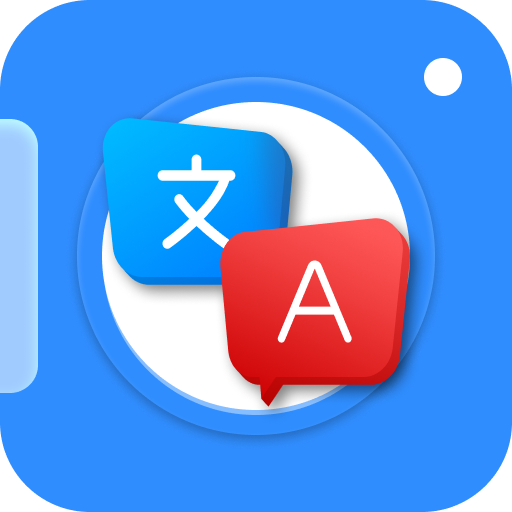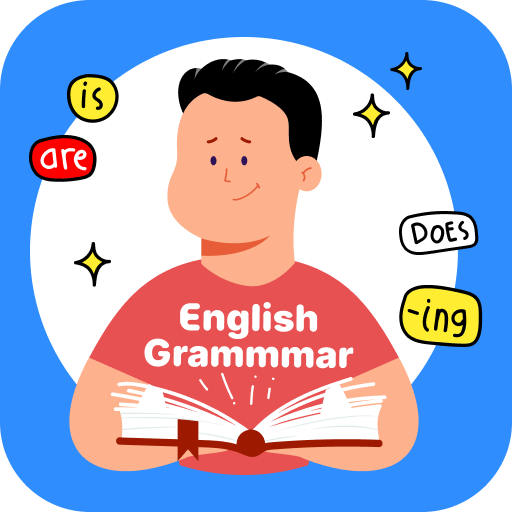Photo Math - AI Resolve
Gioca su PC con BlueStacks: la piattaforma di gioco Android, considerata affidabile da oltre 500 milioni di giocatori.
Pagina modificata il: 6 ago 2024
Play Photo Math - AI Resolve on PC
You just need to take a picture of the math problem or select a picture of the math problem from the photo library, crop the picture of the math problem and then press solve, we will help you solve the math problem with many different ways. After solving, you can review the history of your solutions and solutions.
In addition, we also provide an online AI chat tool to help you answer math questions as well as directly solve your requests
Main features
- Select a photo from the library or take a photo with the camera or to solve the problem with many different methods.
- Chat with the solver AI to help you have a convenient tool to answer your questions and requests
- Save the history of solving math problems and review the history of solving methods
Gioca Photo Math - AI Resolve su PC. È facile iniziare.
-
Scarica e installa BlueStacks sul tuo PC
-
Completa l'accesso a Google per accedere al Play Store o eseguilo in un secondo momento
-
Cerca Photo Math - AI Resolve nella barra di ricerca nell'angolo in alto a destra
-
Fai clic per installare Photo Math - AI Resolve dai risultati della ricerca
-
Completa l'accesso a Google (se hai saltato il passaggio 2) per installare Photo Math - AI Resolve
-
Fai clic sull'icona Photo Math - AI Resolve nella schermata principale per iniziare a giocare