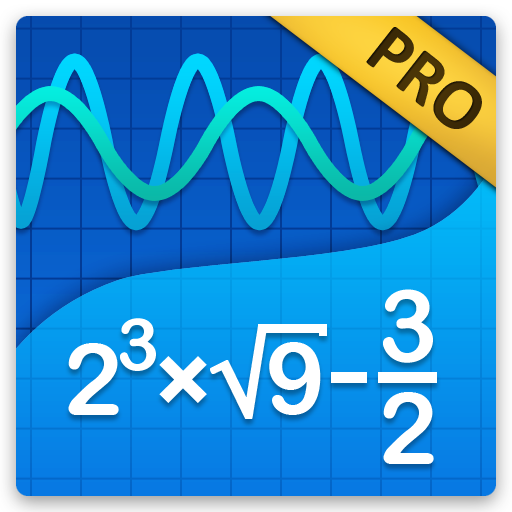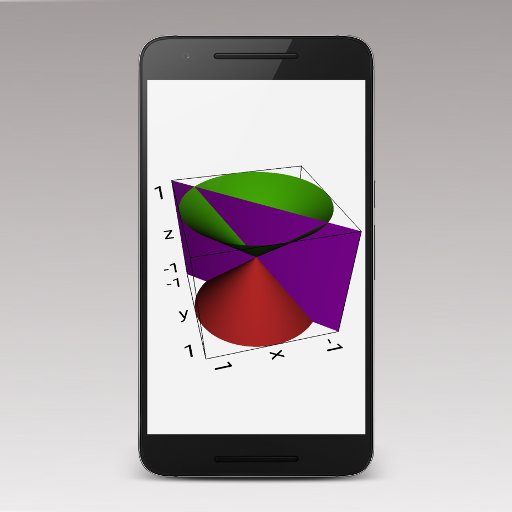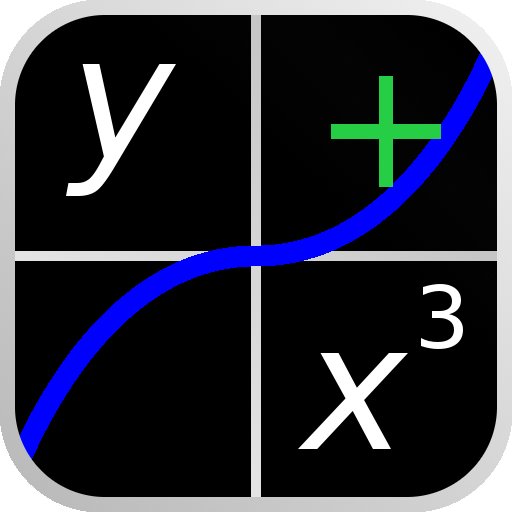
MathAlly Grafikrechner +
Spiele auf dem PC mit BlueStacks - der Android-Gaming-Plattform, der über 500 Millionen Spieler vertrauen.
Seite geändert am: 22. April 2014
Play MathAlly Graphing Calculator + on PC
-View Step-by-Step how the answer was calculated by clicking on the result (see screen shot).
-Parametric and Polar coordinate graphing.
-New All Cartesian graph mode which can graph any equation even if it can't solve for x or y.
-Create custom keyboards.
-Create custom keys as expressions or functions.
-Save graph setups and screenshots.
-Create workspaces to organize and permanently save calculations.
-Additional matrix operations: reduced row echelon form, LU and QR decomposition, eigenvalues, and eigenvectors
-Graph up to 6 equations (free limits you to 3).
-No Ads
-Since there are no ads, no internet permission is required.
Q. How do I view the Step-by-Step screen for a problem?
A. First enter the problem into the calculator and hit enter to see the result. Then click on the result. Make sure you are clicking on the result and not its input, as clicking on its input will paste the input into the current entry field. Also, Step-by-Step must be enabled in the settings when the result is calculated. By default Step-by-Step is enabled.
If you are not completely satisfied with your purchase and you email me at support@mathally.com within 14 days of your purchase, I will give you a refund. Please include your order number in the email. (Google play only gives you 15 minutes to automatically get a refund, I think this is too short). You can only request a refund once.
If you find any bugs or have questions, please email me.
Explanation of permissions:
Storage - Needed for app to be able to read/write to external storage. This allows users to transfer custom keyboards between devices.
Spiele MathAlly Grafikrechner + auf dem PC. Der Einstieg ist einfach.
-
Lade BlueStacks herunter und installiere es auf deinem PC
-
Schließe die Google-Anmeldung ab, um auf den Play Store zuzugreifen, oder mache es später
-
Suche in der Suchleiste oben rechts nach MathAlly Grafikrechner +
-
Klicke hier, um MathAlly Grafikrechner + aus den Suchergebnissen zu installieren
-
Schließe die Google-Anmeldung ab (wenn du Schritt 2 übersprungen hast), um MathAlly Grafikrechner + zu installieren.
-
Klicke auf dem Startbildschirm auf das MathAlly Grafikrechner + Symbol, um mit dem Spielen zu beginnen