
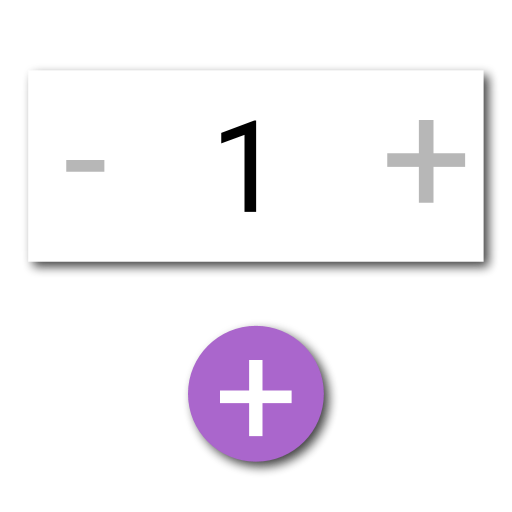
Счетчик Хранитель
Играйте на ПК с BlueStacks – игровой платформе для приложений на Android. Нас выбирают более 500 млн. игроков.
Страница изменена: 4 декабря 2018 г.
Play Counter Keeper: Multi Tally Counter, Count Clicker on PC
General Features
+ Multiple counters listed on two pages.
+ A full screen mode to focus on one counter at a time.
+ Write notes and set time stamps for each counter.
+ Set names, initial and increment values, and color themes.
+ Sort by name or count.
+ Support for positive and negative values.
+ Can give voice and vibration feedback.
Counter Keeper can replace your physical abacus, tally counter, click counter, hand clicker, multi counter, Tasbeeh (or Tasbih) counter, and more.
Keep tally of repetitive tasks like repetitions in exercises, laps run, rows for knitting and crocheting, shiny hunting, chanting Mantras, prayers, affirmations, for Zikr, Dhikr, counting people for attendance records, keep a log of items, inventory, sales, keep score in card, table top, and board games. The possibilities are endless!
This is a free-to-download, ad-supported app, with in-app purchasing.
Thanks for any support.
MATH Domain Development
Играйте в игру Счетчик Хранитель на ПК. Это легко и просто.
-
Скачайте и установите BlueStacks на ПК.
-
Войдите в аккаунт Google, чтобы получить доступ к Google Play, или сделайте это позже.
-
В поле поиска, которое находится в правой части экрана, введите название игры – Счетчик Хранитель.
-
Среди результатов поиска найдите игру Счетчик Хранитель и нажмите на кнопку "Установить".
-
Завершите авторизацию в Google (если вы пропустили этот шаг в начале) и установите игру Счетчик Хранитель.
-
Нажмите на ярлык игры Счетчик Хранитель на главном экране, чтобы начать играть.



