
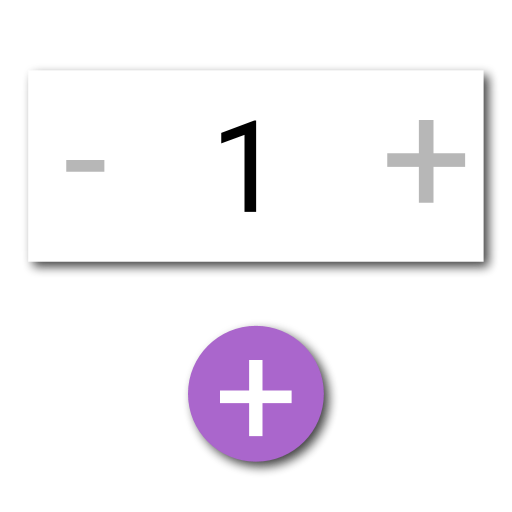
计数器守护者
工具 | MATH Domain Development
在電腦上使用BlueStacks –受到5億以上的遊戲玩家所信任的Android遊戲平台。
Play Counter Keeper: Multi Tally Counter, Count Clicker on PC
Counter Keeper helps you keep track of anything you need to count.
General Features
+ Multiple counters listed on two pages.
+ A full screen mode to focus on one counter at a time.
+ Write notes and set time stamps for each counter.
+ Set names, initial and increment values, and color themes.
+ Sort by name or count.
+ Support for positive and negative values.
+ Can give voice and vibration feedback.
Counter Keeper can replace your physical abacus, tally counter, click counter, hand clicker, multi counter, Tasbeeh (or Tasbih) counter, and more.
Keep tally of repetitive tasks like repetitions in exercises, laps run, rows for knitting and crocheting, shiny hunting, chanting Mantras, prayers, affirmations, for Zikr, Dhikr, counting people for attendance records, keep a log of items, inventory, sales, keep score in card, table top, and board games. The possibilities are endless!
This is a free-to-download, ad-supported app, with in-app purchasing.
Thanks for any support.
MATH Domain Development
General Features
+ Multiple counters listed on two pages.
+ A full screen mode to focus on one counter at a time.
+ Write notes and set time stamps for each counter.
+ Set names, initial and increment values, and color themes.
+ Sort by name or count.
+ Support for positive and negative values.
+ Can give voice and vibration feedback.
Counter Keeper can replace your physical abacus, tally counter, click counter, hand clicker, multi counter, Tasbeeh (or Tasbih) counter, and more.
Keep tally of repetitive tasks like repetitions in exercises, laps run, rows for knitting and crocheting, shiny hunting, chanting Mantras, prayers, affirmations, for Zikr, Dhikr, counting people for attendance records, keep a log of items, inventory, sales, keep score in card, table top, and board games. The possibilities are endless!
This is a free-to-download, ad-supported app, with in-app purchasing.
Thanks for any support.
MATH Domain Development
在電腦上遊玩计数器守护者 . 輕易上手.
-
在您的電腦上下載並安裝BlueStacks
-
完成Google登入後即可訪問Play商店,或等你需要訪問Play商店十再登入
-
在右上角的搜索欄中尋找 计数器守护者
-
點擊以從搜索結果中安裝 计数器守护者
-
完成Google登入(如果您跳過了步驟2),以安裝 计数器守护者
-
在首頁畫面中點擊 计数器守护者 圖標來啟動遊戲



