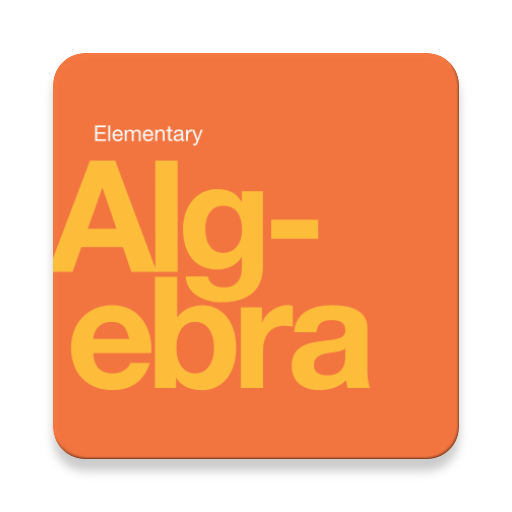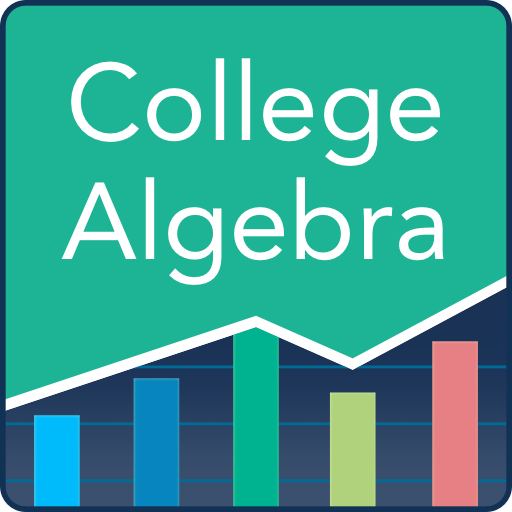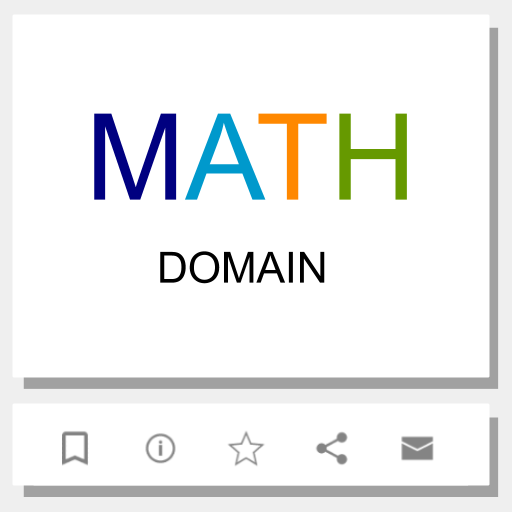
Pre Algebra
Play on PC with BlueStacks – the Android Gaming Platform, trusted by 500M+ gamers.
Page Modified on: October 21, 2016
Play Pre Algebra on PC
General Features
+ A reading area that introduces concepts and problem solving steps.
+ A quiz-like area to reinforce concepts and steps introduced in the reading area.
+ A practice area to further reinforce concepts and improve problem solving accuracy and speed.
+ A progress area that keeps track of progress made in the practice area.
There are four general areas:
Learning Area explains topics in an easy-to-read format. All Topics have and Introduction section that outlines what you will be learning. Topics are broken into Sections (where possible). Sections introduce problem solving steps and provide examples covering these steps. Some of these Sections are broken up by Concept Check areas.
Concept Checks quiz you on important concepts and problem solving steps for several topics. These quiz-like areas typically give less than 10 multiple choice questions. The questions are always the same and can be repeated any number of times.
Practice Area is the place to improve problem solving accuracy and speed. There are an unlimited number of randomly generated multiple choice problems. Step by step solutions are available for each problem after the question is answered. You can set your fastest average times or your longest streaks of correct answers for many topics and can post your results to the Leaderboards.
Progress Area keeps track of progress made in the Practice Area, Achievements, and Leaderboards. It displays the total questions answered, the total correct, percentage correct, assigned letter grade, fastest average time, longest streak, and current streak for many topics. You can also use this area to go directly to a Topic's Practice Area.
Outline of Topics
BASICS
A. Numbers
B. Decimals
---- i. Place Value
---- ii. Rounding
C. Fractions
---- i. Equivalent Fractions
---- ii. Reducing
---- iii. Lowest Common Denominator
---- iv. Improper to Mixed Number
---- v. Mixed Number to Improper
D. Exponents
---- i. Evaluation
E. Radicals
---- i. Evaluation
F. Absolute Values
G. Conversions
---- i. Fraction to Decimal
---- ii. Decimal to Fraction
H. Inequalities
---- i. Comparisons
FUNDAMENTALS
A. Multiply, Divide, Add, and Subtract
---- i. Integers (positive and negative numbers)
---- ii. Fractions
SIMPLIFYING
A. The Order of Operations
---- i. PEMDAS
This is a free-to-download, ad-supported app with in-app purchasing.
Available Languages:
- English (U.S.) only
Thanks for any support.
MATH Domain Development
Play Pre Algebra on PC. It’s easy to get started.
-
Download and install BlueStacks on your PC
-
Complete Google sign-in to access the Play Store, or do it later
-
Look for Pre Algebra in the search bar at the top right corner
-
Click to install Pre Algebra from the search results
-
Complete Google sign-in (if you skipped step 2) to install Pre Algebra
-
Click the Pre Algebra icon on the home screen to start playing