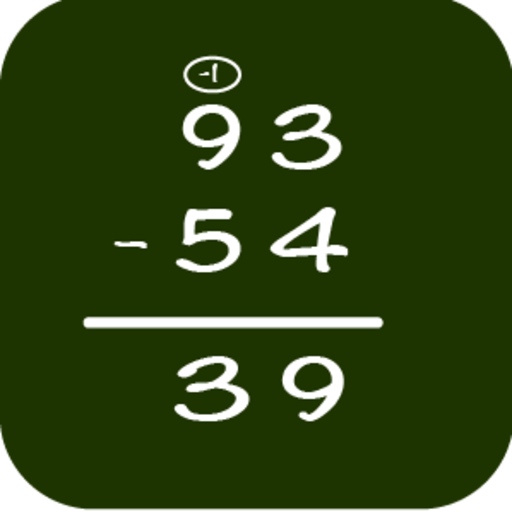Вычитание практика
Играйте на ПК с BlueStacks – игровой платформе для приложений на Android. Нас выбирают более 500 млн. игроков.
Страница изменена: 27 сентября 2019 г.
Play Subtraction Memorizer on PC
General Features
+ Provides interactive lists covering the most important subtraction facts.
+ A practice area to improve accuracy.
+ A timed area to improve speed.
+ Keeps track of overall progress and best times.
+ Supports Leaderboards and Achievements.
There are five general areas:
Subtraction Tables provides a stress free learning environment. It's a modern take on subtraction flash cards. This area displays the entire single digit subtraction table, a "row" at a time. You can show or hide the answers to any subtraction problem at any time. There are no questions, no time limit, no data tracking.
Practice is where your subtraction memorization is tested. Questions are randomly generated. It's your job to enter the answer digit by digit (there is no multiple choice). The number of correct and incorrect attempts are tracked and saved for each subtraction fact. Incorrect problems are listed at the end of each session and you'll have the option to repeat all the questions, repeat only on the incorrect attempts, or shuffle the questions all together.
Time Trials is where you put all that practice to the test: How fast can you answer 10 subtraction questions? Compete against yourself or compare your times with friends and people all over the world!
Time Records keeps track of your top 10 fastest completion times for each subtraction problem set attempted in the Time Trials area. Displays your rank, initials, time, and date for each record. Note: to set a record, you must answer 8 of the 10 questions correctly.
Data is where you can see how you're doing for each subtraction fact. The result for each fact is displayed as a colored box inside an subtraction chart. The colors range from green to red (with green meaning good and red meaning not-so-good). Pressing a box will show more details for that fact: Number Correct, Total Attempts, Percentage, and Grade.
Look for more subtraction games and features to be added in the future!
This is a free-to-download, ad-supported app.
Thanks for any support.
MATH Domain Development
Играйте в игру Вычитание практика на ПК. Это легко и просто.
-
Скачайте и установите BlueStacks на ПК.
-
Войдите в аккаунт Google, чтобы получить доступ к Google Play, или сделайте это позже.
-
В поле поиска, которое находится в правой части экрана, введите название игры – Вычитание практика.
-
Среди результатов поиска найдите игру Вычитание практика и нажмите на кнопку "Установить".
-
Завершите авторизацию в Google (если вы пропустили этот шаг в начале) и установите игру Вычитание практика.
-
Нажмите на ярлык игры Вычитание практика на главном экране, чтобы начать играть.