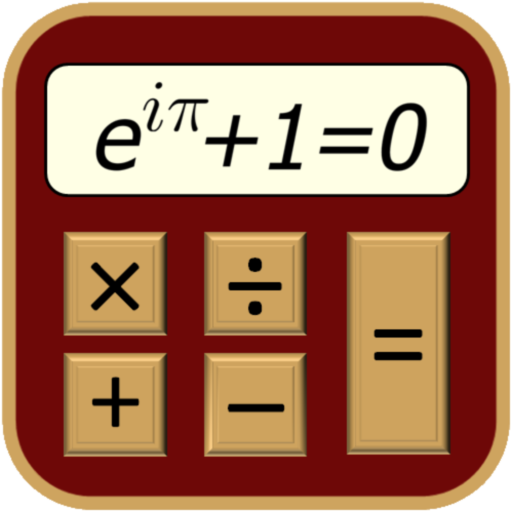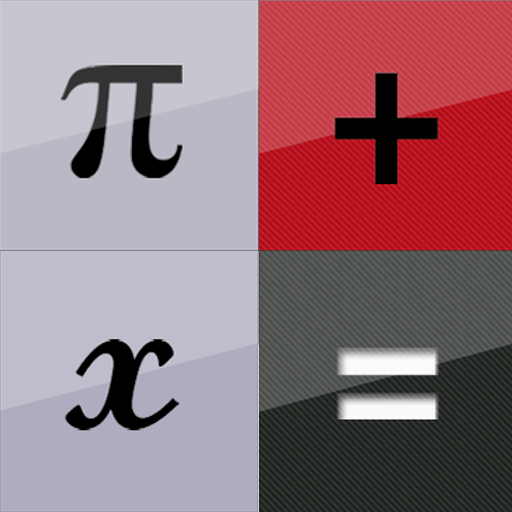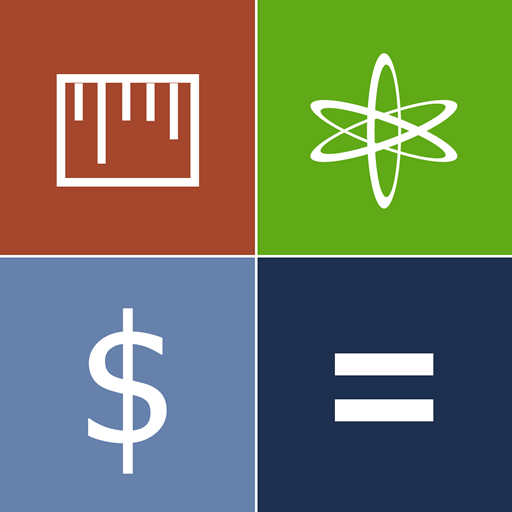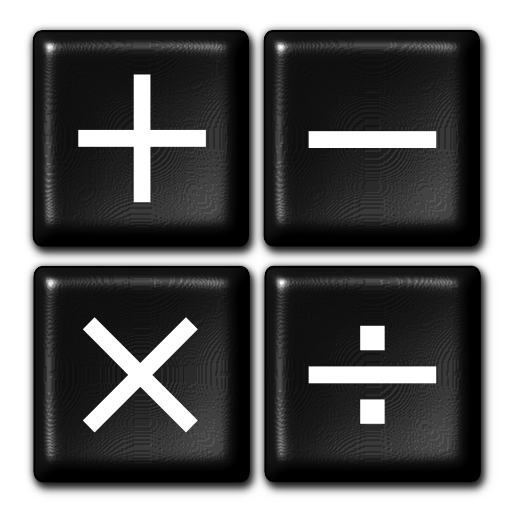
Mathex Calcolatrice
Gioca su PC con BlueStacks: la piattaforma di gioco Android, considerata affidabile da oltre 500 milioni di giocatori.
Pagina modificata il: 13 maggio 2019
Play Mathex Scientific Calculator on PC
Fully featured, expression based, scientific calculator which looks and operates like a real one.
Mathex includes the following features:
* Direct algebraic logic: enter equations as they are written
* History Playback: Recall any of the 10 last steps you have made
* Expression (re)editing: change equations and recalculate
* Chain calculations: use answer in following equation
* 2-Line display: check your equation and answer at the same time
* Intuitive Plotting feature
* Symbolic derivative
* Metric conversions
* Physical constants table
* 10 numerical memories
* Percentages calculations
* Combinatorial operators
* Trigonometry functions in degrees, radians or grads
* Normal, Fixed, Scientific or Engineering display modes
* Thin space digit grouping (SI/ISO 31-0 standard)
* Random number generator/White Noise for functions
* Sturdy, stylish look
To request support visit:
https://docs.google.com/spreadsheet/viewform?formkey=dDhzQkFuUWlLT0Y2TXkxVDV4d3QtM3c6MQ
Gioca Mathex Calcolatrice su PC. È facile iniziare.
-
Scarica e installa BlueStacks sul tuo PC
-
Completa l'accesso a Google per accedere al Play Store o eseguilo in un secondo momento
-
Cerca Mathex Calcolatrice nella barra di ricerca nell'angolo in alto a destra
-
Fai clic per installare Mathex Calcolatrice dai risultati della ricerca
-
Completa l'accesso a Google (se hai saltato il passaggio 2) per installare Mathex Calcolatrice
-
Fai clic sull'icona Mathex Calcolatrice nella schermata principale per iniziare a giocare