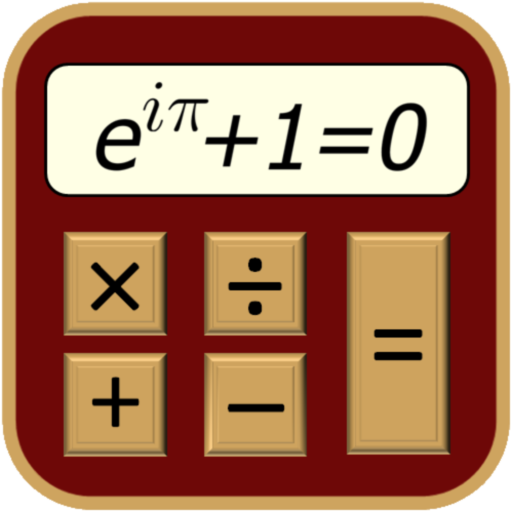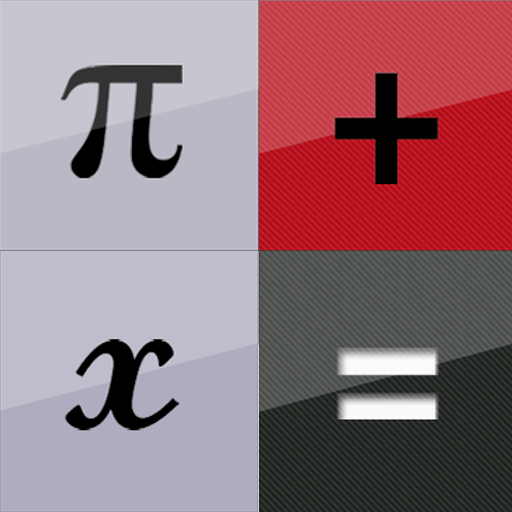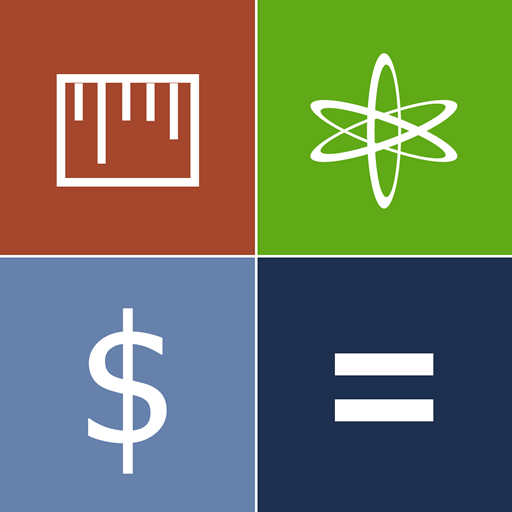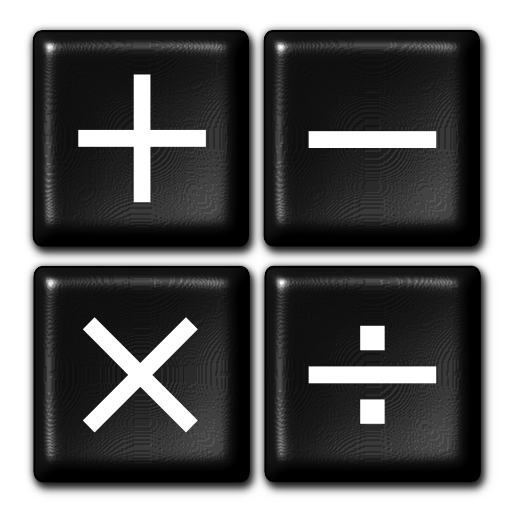
Mathex科學計算器
工具 | Simone Tobia
在電腦上使用BlueStacks –受到5億以上的遊戲玩家所信任的Android遊戲平台。
Play Mathex Scientific Calculator on PC
Mathex Scientific Calculator
Fully featured, expression based, scientific calculator which looks and operates like a real one.
Mathex includes the following features:
* Direct algebraic logic: enter equations as they are written
* History Playback: Recall any of the 10 last steps you have made
* Expression (re)editing: change equations and recalculate
* Chain calculations: use answer in following equation
* 2-Line display: check your equation and answer at the same time
* Intuitive Plotting feature
* Symbolic derivative
* Metric conversions
* Physical constants table
* 10 numerical memories
* Percentages calculations
* Combinatorial operators
* Trigonometry functions in degrees, radians or grads
* Normal, Fixed, Scientific or Engineering display modes
* Thin space digit grouping (SI/ISO 31-0 standard)
* Random number generator/White Noise for functions
* Sturdy, stylish look
To request support visit:
https://docs.google.com/spreadsheet/viewform?formkey=dDhzQkFuUWlLT0Y2TXkxVDV4d3QtM3c6MQ
Fully featured, expression based, scientific calculator which looks and operates like a real one.
Mathex includes the following features:
* Direct algebraic logic: enter equations as they are written
* History Playback: Recall any of the 10 last steps you have made
* Expression (re)editing: change equations and recalculate
* Chain calculations: use answer in following equation
* 2-Line display: check your equation and answer at the same time
* Intuitive Plotting feature
* Symbolic derivative
* Metric conversions
* Physical constants table
* 10 numerical memories
* Percentages calculations
* Combinatorial operators
* Trigonometry functions in degrees, radians or grads
* Normal, Fixed, Scientific or Engineering display modes
* Thin space digit grouping (SI/ISO 31-0 standard)
* Random number generator/White Noise for functions
* Sturdy, stylish look
To request support visit:
https://docs.google.com/spreadsheet/viewform?formkey=dDhzQkFuUWlLT0Y2TXkxVDV4d3QtM3c6MQ
在電腦上遊玩Mathex科學計算器 . 輕易上手.
-
在您的電腦上下載並安裝BlueStacks
-
完成Google登入後即可訪問Play商店,或等你需要訪問Play商店十再登入
-
在右上角的搜索欄中尋找 Mathex科學計算器
-
點擊以從搜索結果中安裝 Mathex科學計算器
-
完成Google登入(如果您跳過了步驟2),以安裝 Mathex科學計算器
-
在首頁畫面中點擊 Mathex科學計算器 圖標來啟動遊戲